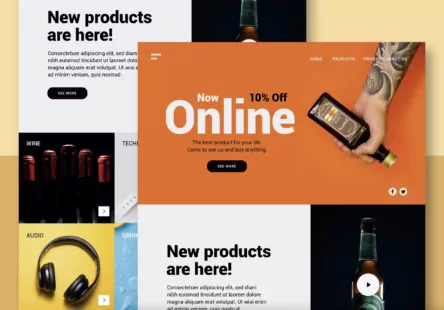Tabla de contenido
[zoomsounds id=”implementing-an-in-site-search-feature-to-your-online-store”]
One of the major highlights of comprehensive, sustainable web design in e-commerce has little to do with branding or robust site features. It’s about what helps improve the user experience. Effective navigation is among the most sought-after features of popular online stores. This is where an advanced, in-site search feature proves especially desirable.
Not everyone visiting an online store is in a hurry to find what they’re looking for. But it’s not unreasonable to find what you want or need as soon as possible and file order. And if a store website is one of few vendors selling something particular, it might be selling a lot more. Being able to sort through various options helps save time and narrow down your selection.
Why E-Commerce Websites Need a Search Feature
In-site search features for online shopping go beyond integrating an existing search engine to that particular store or online business. That works suitably for some non-commercial sites, but customers need the ability to explore a wider range of products and pinpoint the one that they need out of several.
If you like to search for products via Google, you can add the store of your choice to the search query for desired results. However, even with larger businesses, major search engines can fail to present the most relevant results. With in-site searching, it’s easier to categorize the vast, but far more limited, set of goods and optimize them for searchability.
Different items or service packages might have the slightest difference in quality, but that alone can be enough to make a difference for some. Buyers today are much more conscious of what they want. Hence, the ability to differentiate between goods is increasingly non-negotiable.

From a Competitive Angle
Websites and e-commerce servers that have built-in search are much more well-adapted for the market. They experience increased traffic and are more likely to boost visitor conversions. And what’s more, with the rise in popularity and favorable impressions, these websites are more likely to be favored for SEO rankings.
Types of Search Mechanisms
Broadly speaking, search features can be regarded in two forms. Firstly, there are the ones related to the capability of the search mechanism itself. There are a further two subcategories in that area.
As the name suggests, semantic searches are where a search engine yields options through meaning-based differences. Rather than rely on keywords or tags, this method allows users to enter an informative description where the search itself highlights relevant results. This method relies on natural language processing (NLP) to refine these results.
On the other hand, facet-based searches allow visitors to narrow down search queries through multiple filters. That way, potential buyers can look for items based on specific, pre-determined distinctions like size, color, attributes, eco-friendly certification, and other commercial traits.
But besides these two, search mechanisms can also differ based on the queries themselves. While there isn’t a consensus on how many exact types there are, experts agree on a few common classifications. Not all major e-stores or online businesses offer most of these queries except for the commonly used ones.

Online Store that sells!
Do you need a redesign or a new website for selling online?
Complete solution for retail and wholesale. Great UX/UI designers, experienced programmers and high emphasis on testing. If you are looking for a professional partner for your business in the online world, contact us!
Feature-Based Queries
These are searches centered around certain attributes or “features” of products. This is reportedly one of the most popular search queries among site visitors, and therefore a mainstay of in-site search features in a large portion of mega e-stores and retail websites.
This is not surprising as most people prefer to look for goods that have specific qualities that save time and offer more desirable options. For instance, if you’re looking for “gluten-free” ingredients, “hand-woven” garments, or gadgets within or around a certain price, this is the way to go.
Exact Queries
After feature-related searches, exact queries are the next most favored search mechanisms among online businesses. This enables you to look for products based on precise descriptions of product names, brands, model numbers, or codes.
To confirm a match, there should be an exact sequence of characters added to the search bar. But like actual search engines, human error is to be expected. That’s why spellcheck, and archives of outdated product information should be (and often are) included in these searches.
Compatibility Queries
Sometimes it’s hard to come up with a shopping list, so it helps that the in-site search feature presents the user with multiple items. In compatibility searches, when you enter a certain product or category, the results feature multiple options that complement each other depending on what you need them for.
Let’s say you’re interested in gardening. If you look for something like soil pellets or pots for planting, the search page might also recommend related items like gardening tools or fertilizers. This too helps limit the time you spend searching and opens your range of choices.
Product Queries
Unlike exact or feature searches, you can simply enter what you are after without further elaboration or using any exact keywords. This way, you get a wider selection of products that fall into a certain category. Unfortunately, a lot of major retail sites do not support this feature.
This method of searching is suitable for indecisive individuals or casual buyers that are more willing to try new things. If, for example, you type “remote control batteries”, you are given a collection of different products with varying aesthetics, voltages, price ranges, and vendors.
Non-Product Searches
Some visitors, rather than initiating a purchase, are interested in services other than the actual products available through online shopping. Shipping methods, refunds, customer support, reviews, and FAQs are among the facilities that are on the table here. Unlike product searches, these are more common in most in-site e-commerce searches.
Other types
Aside from the ones we’ve discussed, some stores can optimize searches for other types of queries as well. They can support searches based on slang terms, product themes, or subjective descriptions (“low-cost” furniture).
What Your Search Feature Must Have
As alluded to earlier, e-commerce search tools need to be robust and specialized for the job at hand. Not only should they benefit the users, but by extension, the businesses that supply products and the ability to look for the right one from a list of many.
Visitors that seek or come across your site need to be convinced that it is worth their time. If you’re able to do that successfully, you will enjoy better reviews and your enterprise will grow as a result. Therefore, it is worth considering all the important aspects to add to your in-site search mechanism.
1. User-Oriented Design

To convince customers that you value them, you need to think like a buyer when implementing a search service. On that note, you need to make a list of every little detail that contributes to improving the user experience.
Product recommendations, categorical searches, and results based on loose relation to the entered queries are just some of the things that customers would appreciate when perusing for what they desire.
But at the same time, you need to ensure smooth sailing. If too many or too little features negatively affect your search mechanism, your clients might find themselves discouraged. For that reason, only integrate measures and add-ons that actually add to the overall user experience.
2. Correcting Spelling Mistakes
Who among us hasn’t made a simple spelling error while browsing online? Some of these slip-ups are accidental, while other times we simply cannot summon ourselves to recall the correct words. Even the device we’re using can sometimes lead to mistakes. In any case, a human error shouldn’t be a roadblock to online convenience.
Therefore, like with Google search or other mega browsers, commercial websites must design searches that offer revised or autocorrected spelling options. That way, users have to deal with a lack of results just because they spelled it “linolium”rather than “linoleum”.
3. Synonymous Search Results
Retrieving results based on similar meanings is a great help for users who aren’t quite sure about what they want. To implement it, however, developers have to opt for techniques like NLP and machine learning to help build a sort of search “dictionary” for better results.
This process requires more hands-on work rather than simply putting in algorithms. But for those that do, the results are there.
4. Ergonomic Search Box
A frequent issue is that people often fail to find the search option entirely from a website’s home page. Sometimes it isn’t very prominent, while other times you have to visit a whole different page to start a search.
Therefore, the search box should be easy to spot and access without occupying too much space. Usually, e-stores and most other sites have the icon of a magnifying glass placed at the top of their page. If you don’t want that, just make sure that visitors don’t spend five minutes just looking for the in-site search tool.

5. Prioritize Aesthetics
With search tools, it’s not just about making them visible. It helps to design a search bar and menu layout that is pleasing to look at and comes with all sorts of cool graphics.
A visually interactive search option is more likely to make queries easier and more exciting to explore for people. Overall, this translates to more favorable responses from buyers.
6. Use Search Data to Improve Your Service
Integrating search analytics and statistics into your website offers valuable information about how you can improve your business model as an e-store. For instance, if you see that customers are looking or buying more of a particular item, particularly on certain days, you can promote those on your store website or improve their availability.
Similarly, if the search queries consist of items that aren’t in your inventory, you can consider adding them to your roster of products. That way, you can fulfill people’s needs without having to directly ask them.
The actual in-site search feature itself can also benefit from an overview of the stats. You can add or remove features based on which ones are getting more traction. If you’re concerned about the response and there is no way to engage with users, you can direct your attention back to the stats and find out more.
7. Optimizing for Mobile Sites
At the moment, online stores and a number of other businesses can thank exclusive mobile users for the bulk of their revenue. From consuming content to ordering goods and services, phone devices are now more popular than computers which, given the advantage of portability and quick service, is no surprise.
However, a large number of e-commerce sites fail to optimize their interface for mobile-first use, which is bad for business. That includes features like in-site searching and site navigation which can be much less efficient on smaller screens.
Optimizing your website’s facilities, including search menus, for phone users is a must for businesses. This means making all the features like product categories, filters, menus, and autocorrect equally available through Android or iPhone devices.
Search Tools for Online Businesses

Depending on how you’re constructing your site, you can have access to more than a few options for implementing in-site search. For WordPress users, it might be better to use plugins as coding alone might not achieve the comprehensive service that you’ll need to facilitate users and bring in conversions.
On that note, while there are more than a few choices, we’ll discuss some of the major commercial-grade solutions for adding in-site search features.
AddSearch
This tool was introduced in 2013 in order to compete with clients offered by Google. Today, it remains one of the most coveted search engine software for major e-stores, small retailers, business blogs, and a variety of other commercial ventures.
It offers a number of impressive utilities to websites with an aesthetically-pleasing search layout perfect for modern site design. However, it is only compatible with online and cloud-based hosting and offers limited convenience to phone users.
Features
- Search API
- Machine learning
- Exact and synonymous searches
- Faceted search
- Easy to use
- Training and support
Doofinder
Introduced in the early 2010s, Doofinder is also a key player as far as search clients go. While some argue that it doesn’t have the ease of use as some of its alternatives, that is not an issue when it has so much to offer.
With a fabulous interface and almost no need for additional programming, Doofinder offers simple solutions to WordPress users, making it a favorite among a number of markets.
Features
- Machine learning
- Exact and synonymous searches
- Faceted search
- Supported by online, Desktop, and mobile systems
- Training and support
Easy Exploration Leads to Satisfied Customers
Services like WeLoveWeb specialize in digital marketing and e-commerce solutions that help businesses adopt the best e-commerce practices. With in-site search features, experts agree that the end goal is a robust user experience. And given what we’ve discussed, such mechanisms are a must for businesses.