Tabla de contenido
What is Google Analytics?
In this article, we will talk about the migration to Google Analytics 4 (GA4), which is the new version of Google Analytics. If you’re a web developer, online marketer or just interested in technology, chances are you’ve heard of Google Analytics. Google Analytics is a free Google tool that allows you to measure and analyze website traffic. This service can be used by both small and large companies. The advantages of using Google Analytics are many and help companies to better understand their online activities and their customers.
Key benefits of Google Analytics include the ability to track web traffic, number of visits, time spent on a page, origin of visits and more. This information helps companies better understand what content their visitors are most interested in and what needs to be improved on the website, what products customers see even if they don’t buy them, and much more.
Another advantage of Google Analytics is the ability to measure the success of online stores. It allows tracking the number of orders, sales and revenue, which is very important for e-commerce companies. In addition, Google Analytics can be linked to Google Ads to optimize the cost of Google Ads or Google Shopping Ads.
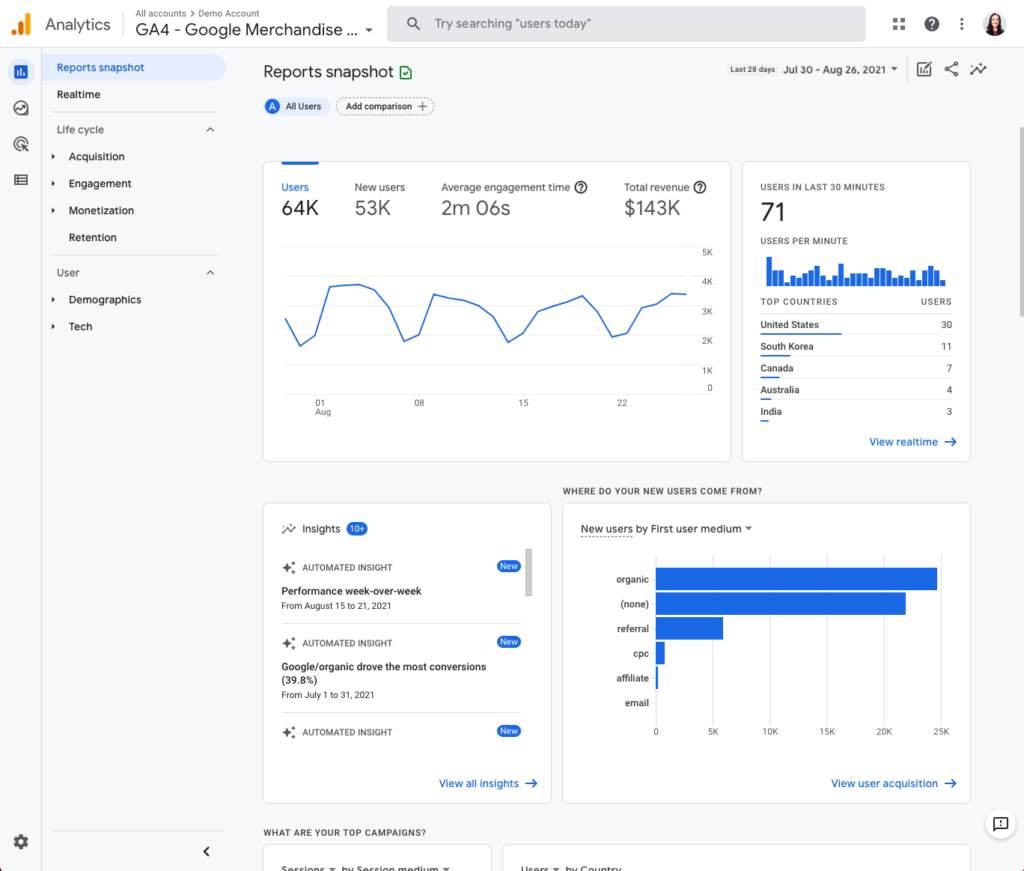
Migration to Google Analytics 4
Now comes GA4, a new and improved version that offers more powerful and intuitive features for tracking and analyzing web traffic. It is important to note here that GA4 is not just a newer version of Google Analytics, it is a completely new tool, and the original Google Analytics stops working altogether. Therefore, if you do not switch to GA4, you will lose Google Analytics completely and will no longer be able to use it from the second half of this year.
GA4 is free, your migration can be free too. It depends on whether you do it yourself or hire professionals for the migration. The subsequent cost may vary depending on your current Google Analytics configuration, the metrics you use and the configuration you wish to migrate. It is important to note that GA4, as a brand new product, does not include the full range of settings you are used to in your current Google Analytics. However, this is not a cause for concern, in general GA4 is much more intuitive, simple and automates a whole series of metrics for tracking your users on the web.
How can I migrate to Google Analytics 4?
It is important to migrate to GA4 as soon as possible, as the current version of Google Analytics will soon be discontinued and users will need to upgrade to a newer version if they wish to continue using this Google tool. Once you decide to migrate to GA4, it is important to be prepared for the process. The migration process may take more or less time, depending on your needs and the complexity of your current GA configuration. The migration process usually takes only a few days.
It is important that you have all the information and resources you need to move to GA4 in order to have peace of mind. Google offers several tutorials and guides to help you with the migration. These programs and tutorials will guide you step-by-step through the migration process and make sure everything works correctly. Alternatively, contact us directly at WeLoveWeb and we as an agency will perform the migration to GA4.

Step by step how to migrate to GA4
The whole process is more complicated, but very well described directly on the official Google website, to make it easier you can go to the progress step directly to the step. If you find it too complicated, do not hesitate to contact us.
1. Planning the account structure
2. Create a GA4 property and a data flow
3. Collect website data
4. Activate Google signals
5. Configure conversions
6. Add users
Conclusion
If you have been hesitating to move to GA4, or if you didn’t know it yet, the time has come to migrate to GA4 as soon as possible. Not only does GA4 bring a number of improvements and new features that will help you better analyze and utilize your web data, but the longer you delay the migration, the less control you will have over the new version of GA4. If I could recommend it to myself, I would migrate today! At WeLoveWeb we migrated to the new version a long time ago.
In conclusion, it is important to note that GA4 is not just another version of GA, but a new and more powerful analysis tool that, if used correctly, can increase your company’s profits by up to several tens of percentage points.
Need help with the migration to Google Analytics 4? Contact us.







