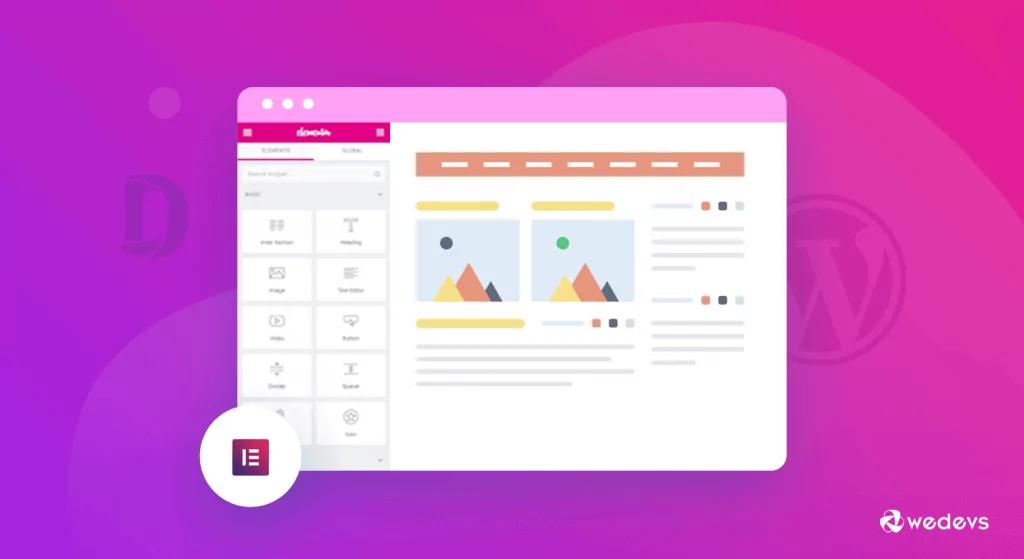Tabla de contenido
[zoomsounds id=”divi-vs-elementor-wordpress-plugin-comparison”]
Trying to decide between Divi vs Elementor to build your WordPress website?
Divi and Elementor are two of the leading drag and drop WordPress page builders. Both allow you to create a 100% custom website with no technical knowledge required. In addition to helping you create pages, they also support theme creation and advanced dynamic content integrations.
But while they share many similarities, some important differences can push you in one direction or another.
In this post, we will compare Divi vs Elementor in depth to help you choose the right option for your needs.
We are not focused on picking a single “winner”. Instead, we’ll show many similarities and differences to help you choose the right tool for you. To do that, we’ll compare Elementor vs Divi in six key areas, and then compile them all at the end.
Excited? Let’s delve into
Divi vs. Elementor Performance
An important consideration with any page builder is performance. That is, how fast will the designs you create load?
We’re putting this section first because we believe performance should always be top priority with your WordPress site. That includes your hosting!
To test the performance of Divi vs Elementor, we set up identical layouts with Divi and Elementor and ran them through some speed test tools.
To try to make this as equal as possible, we build our layouts with identical sets of modules between each builder and identical content within each module.
The modules we use are:
- Paragraph text
- Button
- Number counter
- Form ( a simple contact form )
- Price table
- Accordion of two elements
- Testimonial
To make this a fair competition, we are testing the plugin version of Divi Builder vs Elementor and Elementor Pro. We are doing this to use the same theme (Astra) to compare the performance of these builders accurately.
The Divi test page
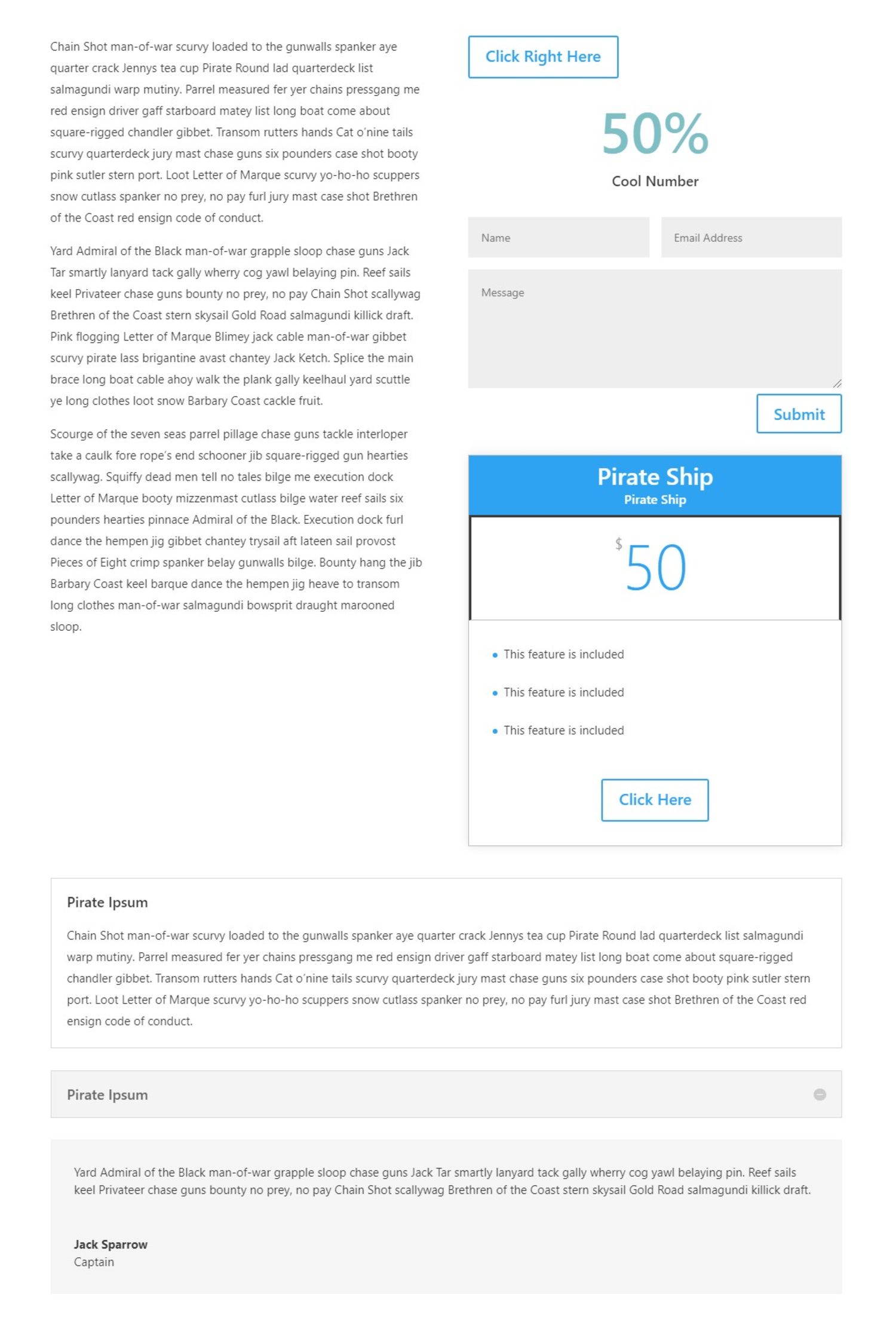 Our Divi test page is made with:
Our Divi test page is made with:
- Divi Builder Plugin
- Astra theme
- A layout built with Divi using the modules above
The Elementor test page
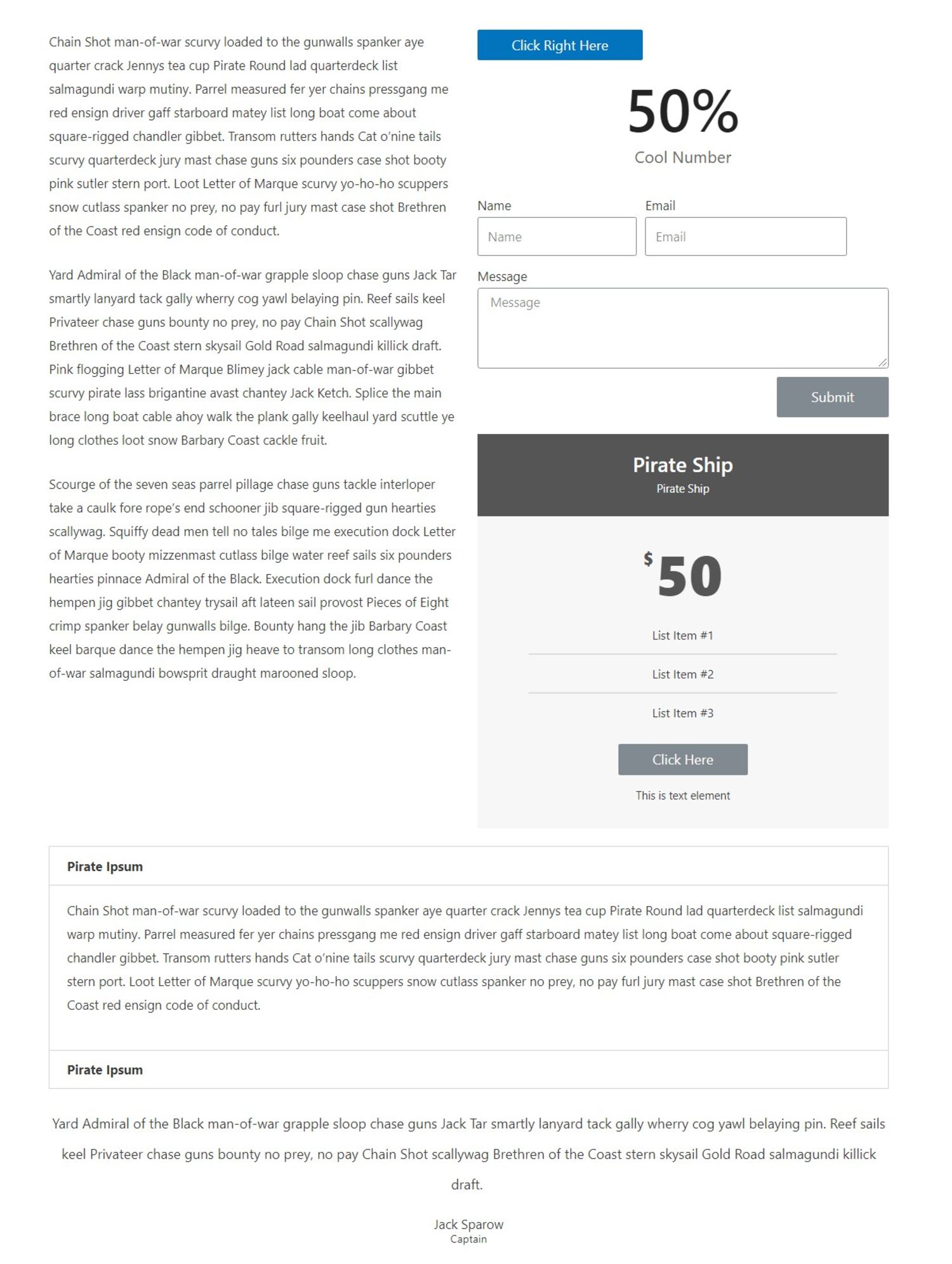
Our Elementor test page is made with:
- The free Elementor plugin (we have disabled the Elementor built-in styles and legacy theme styles instead)
- Element Pro
- Astra theme
- A layout built with Elementor using the modules above
One thing to note is that Divi includes a built-in feature to minify and merge your CSS and JavaScript, while Elementor does not. For this reason, Divi is better at throttling your HTTP requests “out of the box”.
However, you can (and should) easily add the same optimization to Elementor using a free plugin like Autoptimize or a premium optimization plugin like WP Rocket.
For that reason, we will run two sets of tests:
- No added performance optimizations
- Autooptimize installed to minify and combine scripts
Using the numbers in the second scenario should be more accurate regarding the performance of both tools on a live, performance-optimized WordPress site. However, we still include the unoptimized numbers to show you how they compare when you don’t implement performance optimizations.
Our test sites are hosted at Kinsta, so they also benefit from Kinsta’s server-level caching. Other than what we have discussed, we did not make any changes to the default WordPress environment.
We will use two test tools:
- web.dev – a Google tool that uses Lighthouse. Test from a mobile device.
- WebPageTest – a popular speed test tool. We have configured it to test it from a desktop device.
Divi Performance
We’ll start with the results from Divi on its own (without Auto-Optimize).
WebPageTest (without Autoptimize):
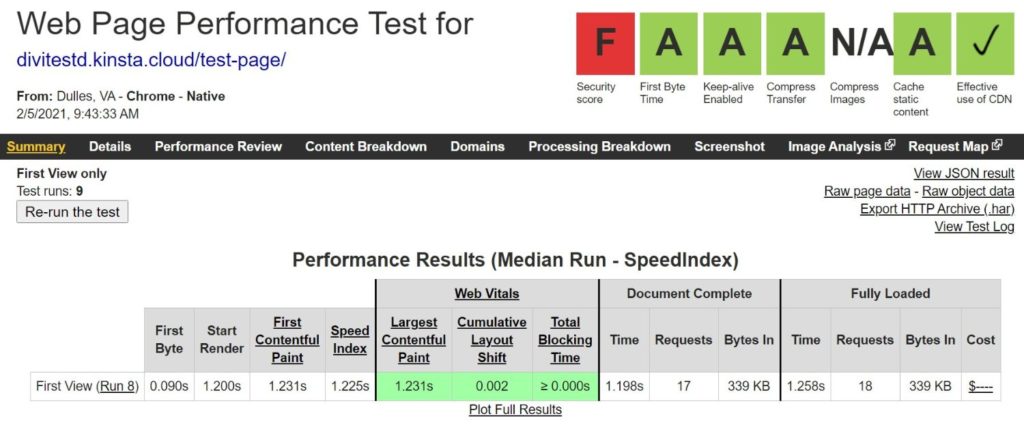
web.dev (without Autoptimize):
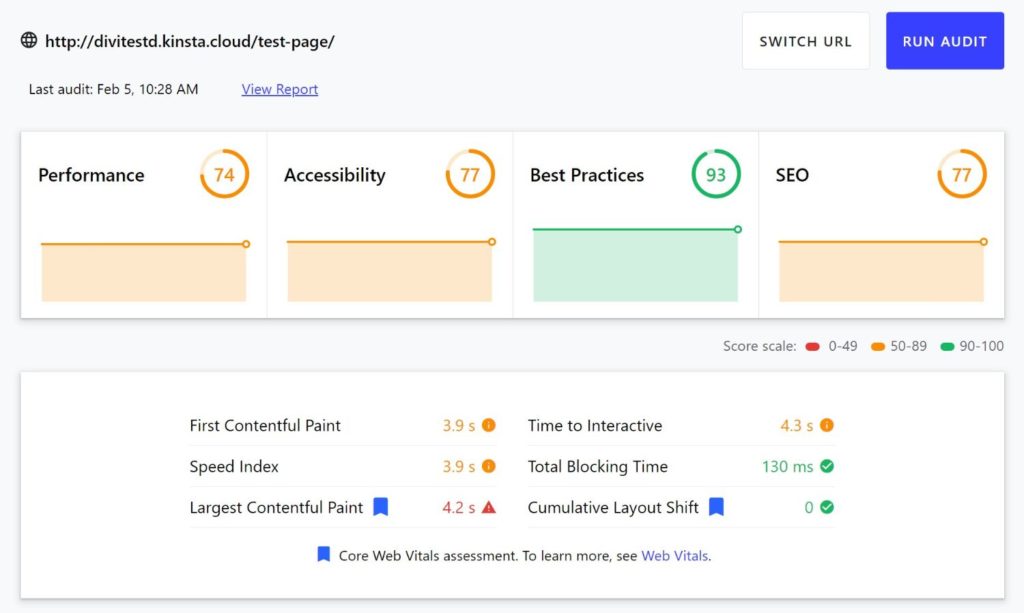
And then here are the results for Divi with the Autoptimize plugin installed.
WebPageTest (with Autoptimize):
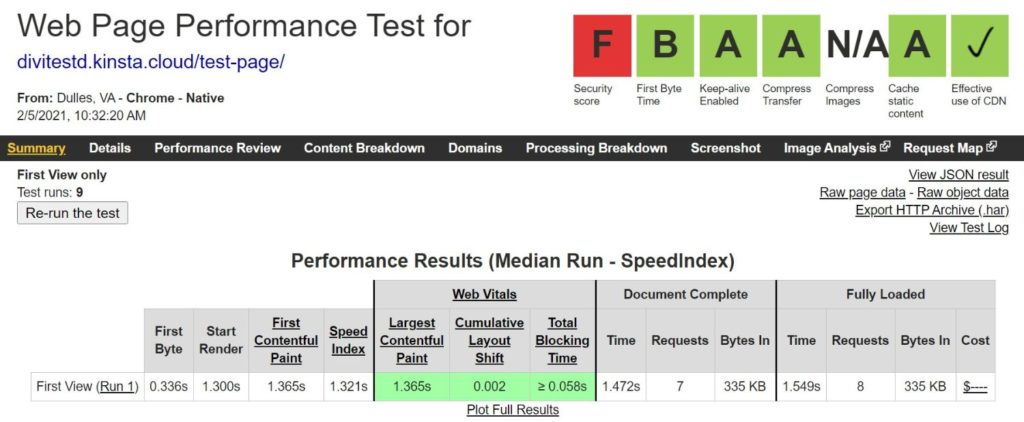
web.dev (with Autoptimize):
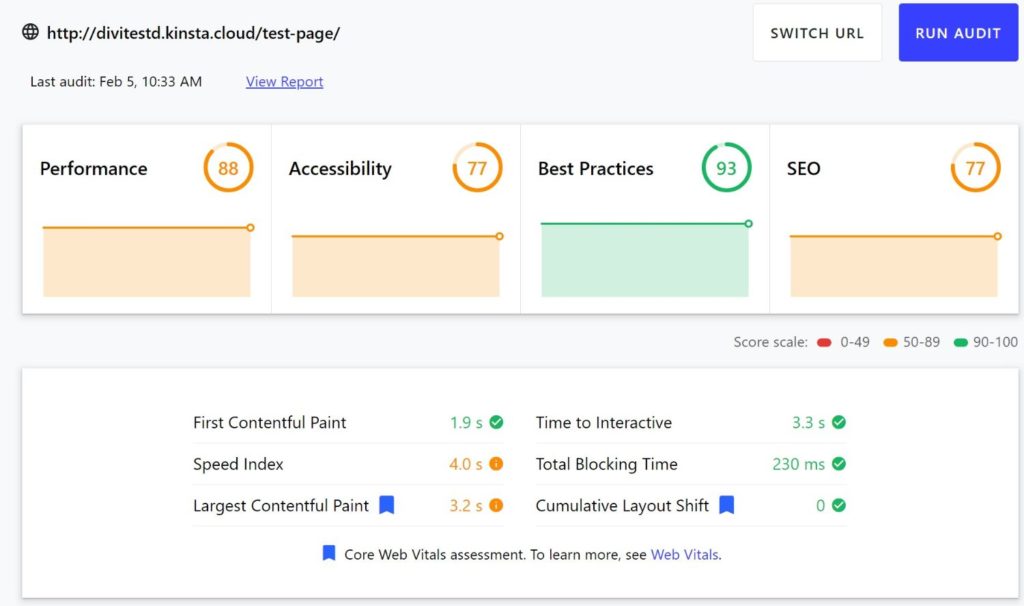
Element Performance
We’ll also start with the results for Elementor on its own (without Autooptimize).
WebPageTest (without Autoptimize):
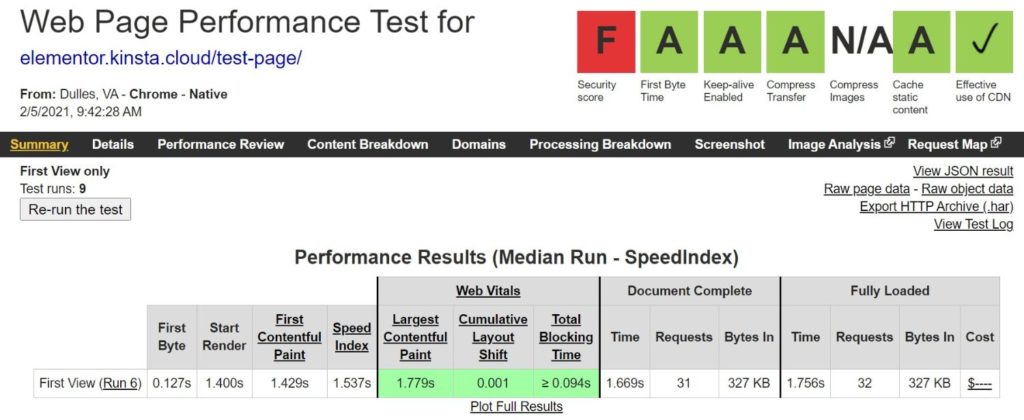
web.dev (without Autoptimize):
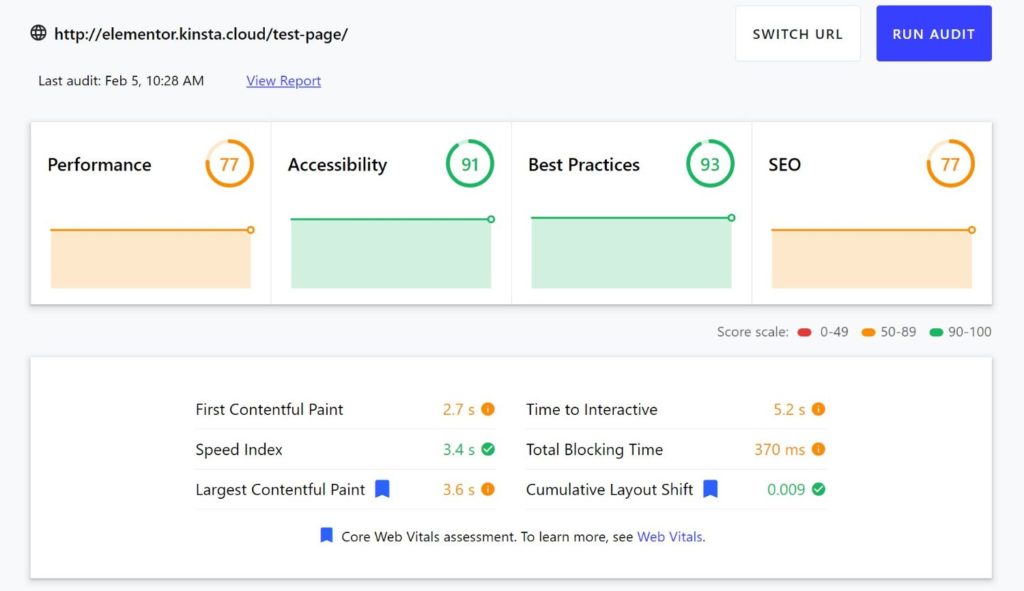
And then here are the results for Elementor with the Autoptimize plugin installed.
WebPageTest (with Autoptimize):
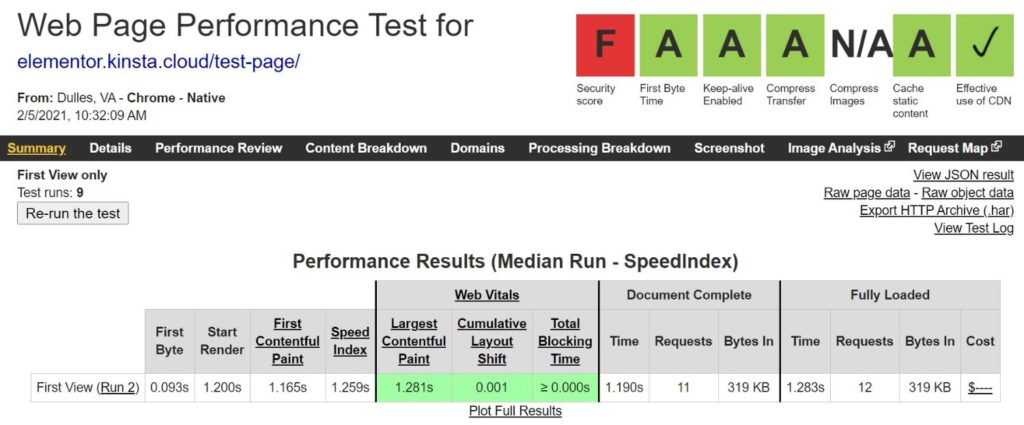
Elementor WebPageTest results with Autoptimize plugin
web.dev (with Autoptimize):
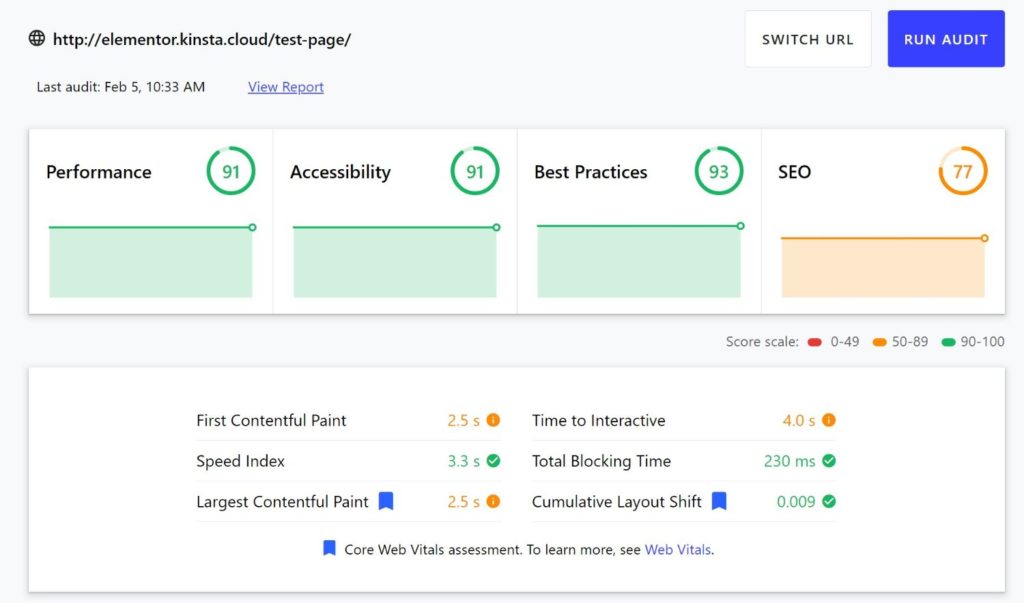
Performance Conclusions
To make it easier for you to consume that data, here are two tables that group all the data together.
Without Autooptimize:
| page size | HTTP requests | Performance Score (Headlamp) | Painting with larger content | |
| divide | 339KB | 18 | 74 | 4.2s |
| Elementor | 327KB | 32 | 77 | 3.6s |
With Autooptimize:
| page size | HTTP requests | Performance Score (Headlamp) | Painting with larger content | |
| divide | 335KB | 8 | 88 | 3.2s |
| Elementor | 319KB | 12 | 91 | 2.5s |
Overall, you can see that Elementor has a slight edge over Divi as it has a smaller file size. It also performed better in web.dev’s Lighthouse audit and had lower paint time with higher content in both tests.
However, the difference is not huge and Divi has worked hard to bridge the gap. Overall, Elementor is slightly ahead when it comes to performance.
If you are wondering how the Divi theme would compare to Elementor Pro and the Hello theme, the field would lean even more in favor of Elementor because the Hello theme is lighter than the Divi theme. Essentially, if “Elementor + Astra” is already outperforming “Divi Builder + Astra”, the gap would only get bigger if you compare “Elementor + Hello” to “Divi Builder + Divi theme”.
Divi vs. Elementor UI
The user interface is difficult to objectively compare because so much of it comes down to personal preference. Some people prefer the Elementor interface, while others prefer the Divi one.
For that reason, we cannot declare a single winner here. Instead, we’ll just show you how each tool’s interface works, and you can choose the approach you like best.
One thing that is targeted is “speed” on the backend interface, as this will affect how quickly you can create layouts. In the past, Elementor’s backend UI definitely felt “faster”. That is, the configuration panels opened faster, the drag and drop function was smoother, etc.
However, Elegant Themes released a huge Divi Builder Backend Performance Update in January 2021 that made big improvements, speeding up many important backend actions by 100-700% . For example, in a stress test environment that configured Elegant Themes, the time to hover over a module was reduced from 891ms to 383ms , a 155% improvement.
You can definitely feel the changes and now both builders are pretty fast on the backend. After this change, it’s hard to declare a winning builder for backend performance.
Divi-UI
When you open Divi’s visual builder, it shows you a full-screen live preview of your site. There’s a collapsible floating toolbar at the bottom and floating icons that appear when you hover over different parts of your site.
You can click on the various icons to insert content or layouts. For example, the black icon allows you to insert a new module.
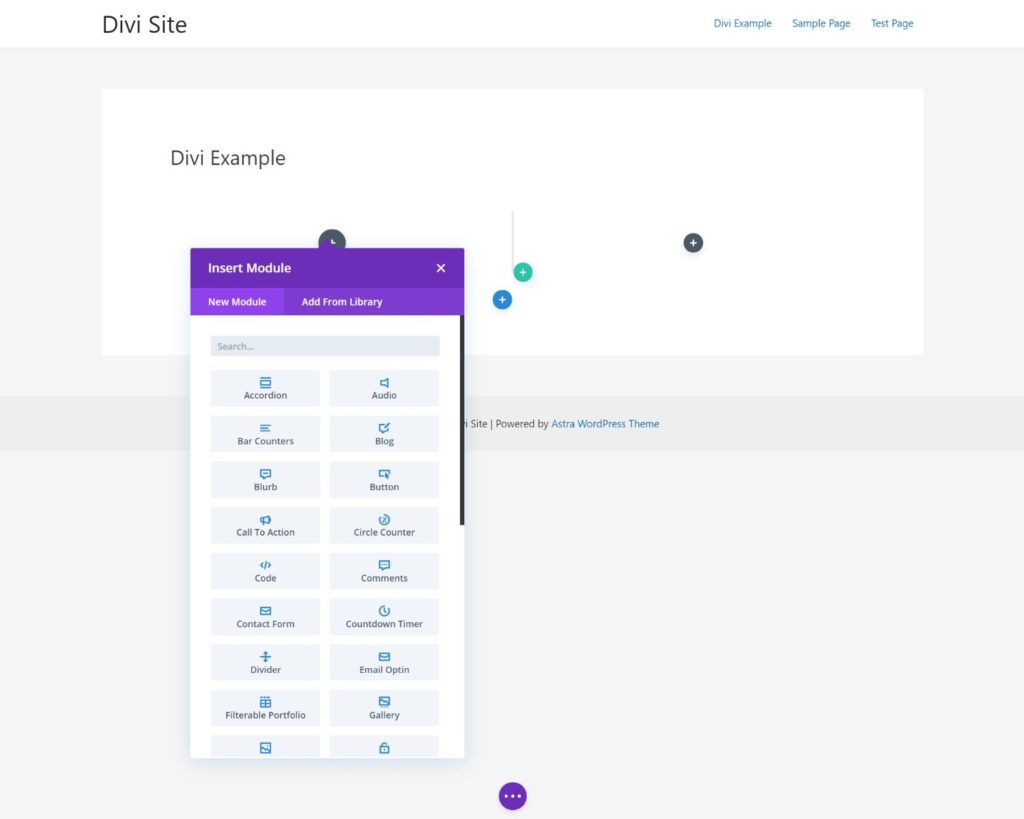
Once you add a content or layout element, you can click it to open a pop-up window with detailed settings. You can resize this popup or drag it anywhere on the screen, allowing you to customize the interface to your preferences.
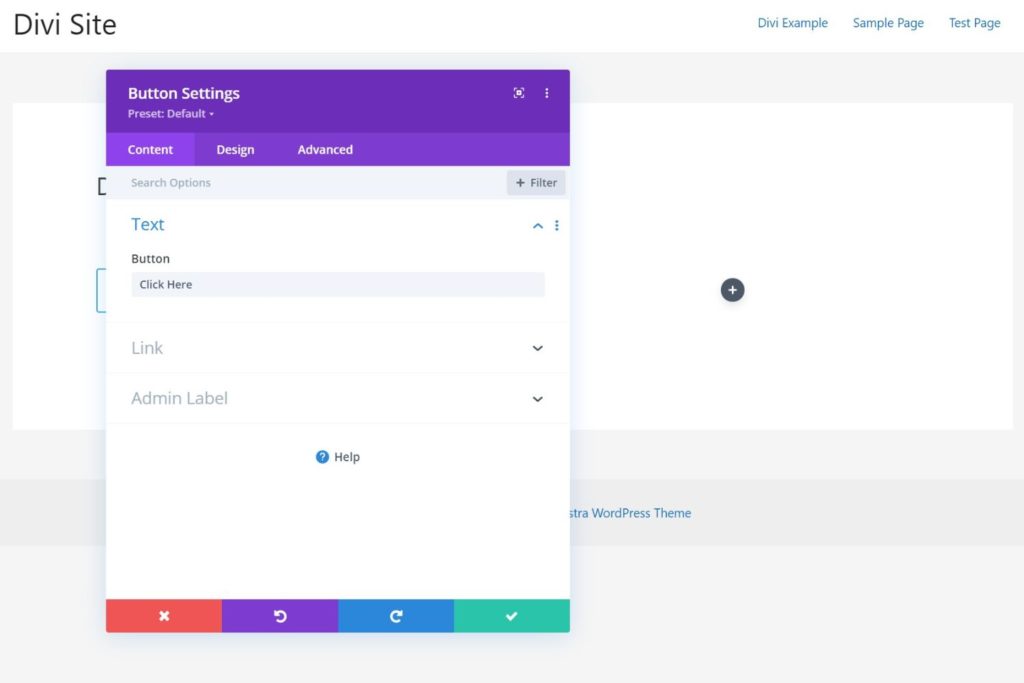
For text content, you can also use inline editing, which means you can click and type on the live preview of your page.
If you click at the bottom of the page, you can expand a menu to choose different device previews, open a backend editing wireframe view, and access other high-level settings.
This is what the wireframe view looks like:
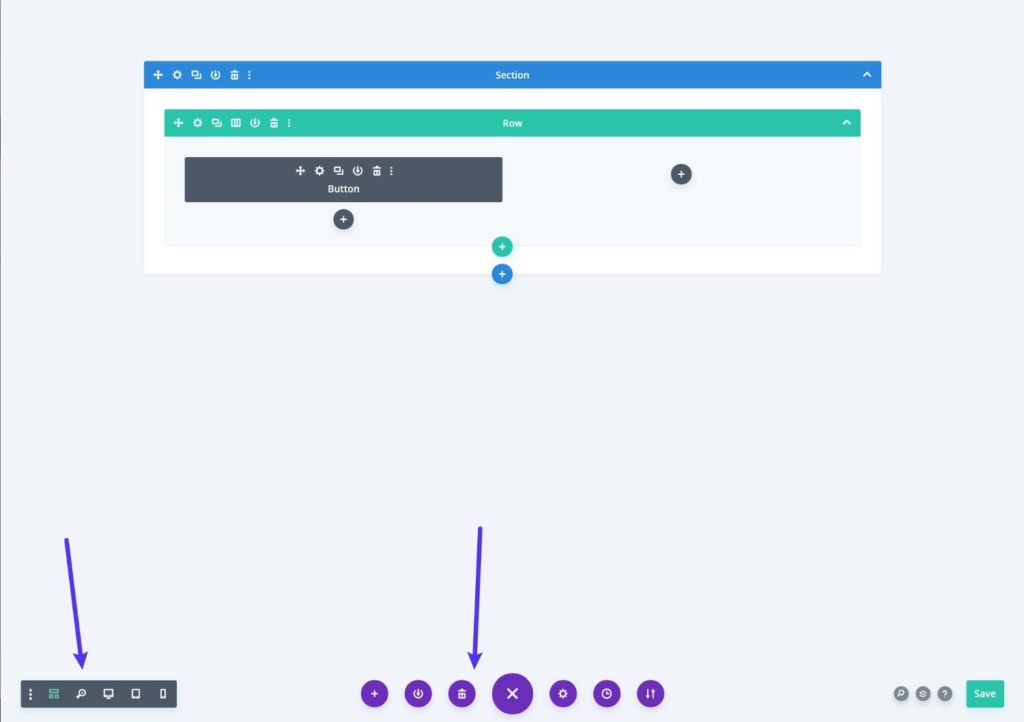
As an alternative to wireframe, you can also use the Layers tool, which helps you organize your content into different structures.
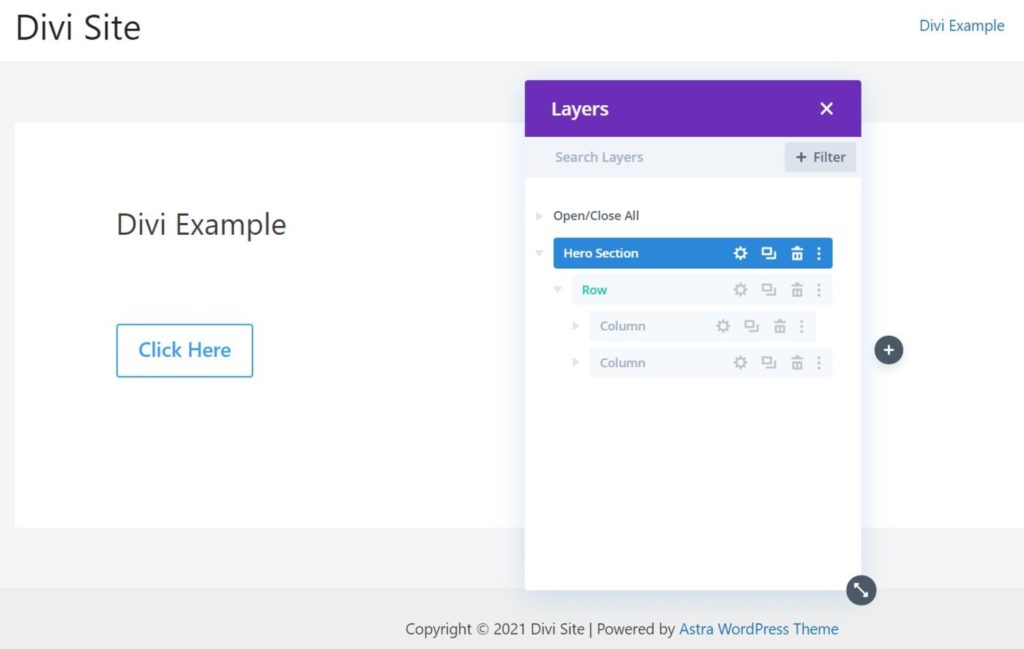
Another useful feature is the ability to right-click. You can use this to quickly copy entire modules or simply copy and paste configuration settings from modules. You’ll also get other useful options, like the ability to “lock” a module to prevent accidental changes.
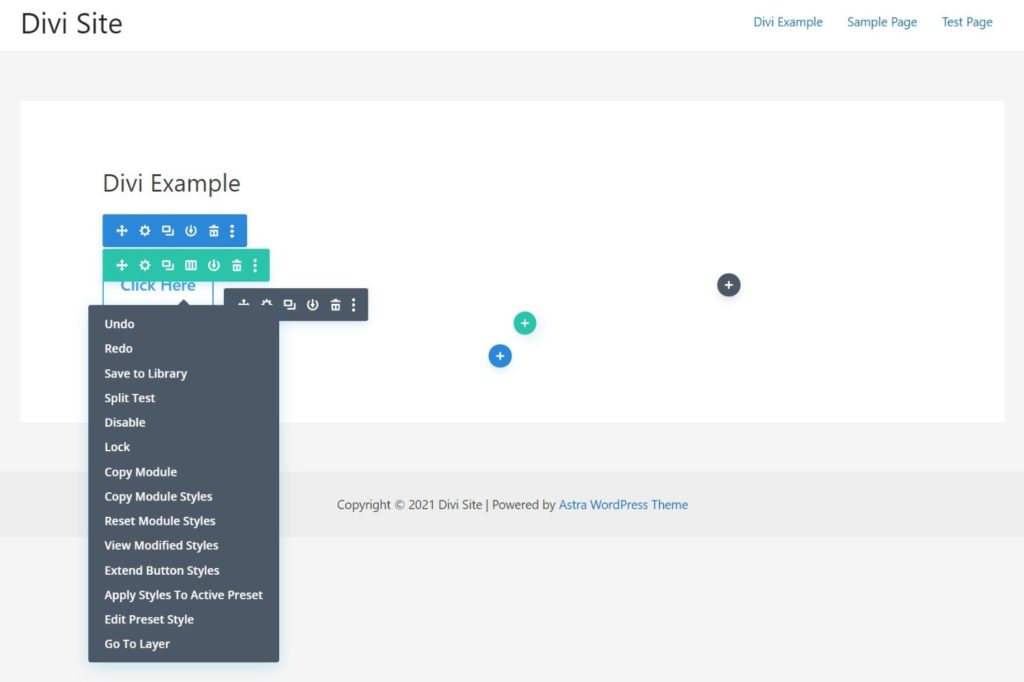
In general, the Divi interface can sometimes feel a bit overwhelming with all its floating icons. But it stands out by giving you many useful tools and customization options.
It also gives you some interface options that Elementor doesn’t offer, like the wireframe view.
Elementor UI
Elementor uses a slightly different approach to its interface. It shows you a live preview of your layout on the right and a sticky sidebar on the left (much like the native WordPress theme customizer).
This sidebar is where you’ll manage settings for most parts of your design. For example, you can see a list of widgets in the sidebar and drag one onto your layout.
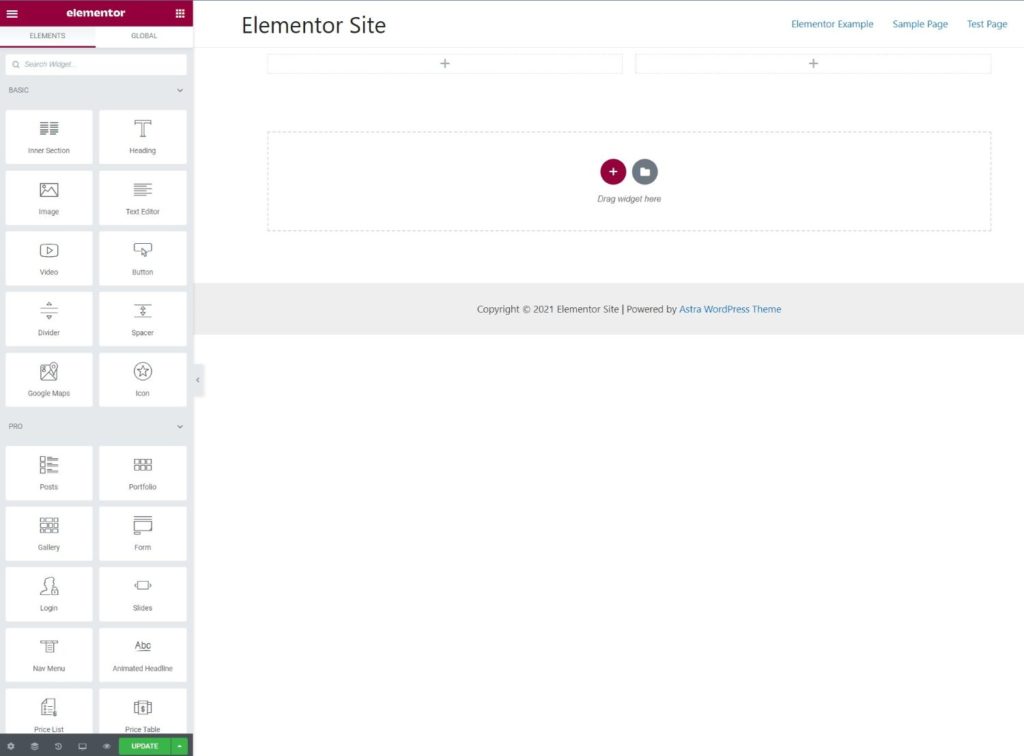
Then you can customize the style, content, etc. of the widget using its options in the sidebar.
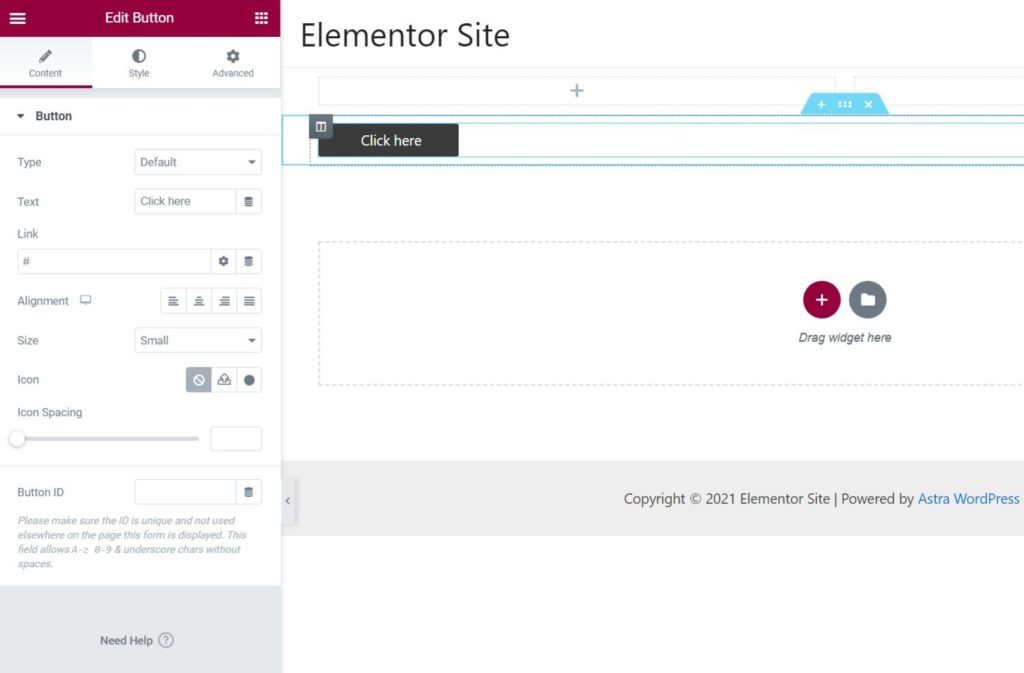
For most text content, you can also use the online edition. Again, that means you can click and type in the live preview. However, Divi offers a bit more support for inline editing, as there are still some text snippets in Elementor that don’t support inline editing.
Elementor doesn’t give you the wireframe view that Divi does, but it does come with a really useful Browser tool. It gives you an outline of your page structure very similar to Divi’s Layers tool. You can also rename items to remember them:
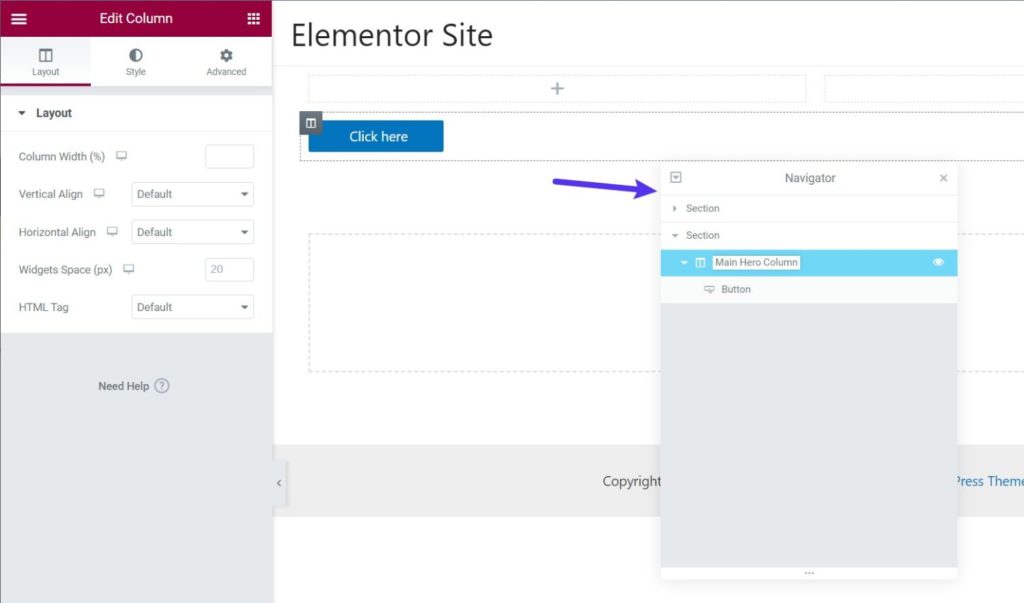
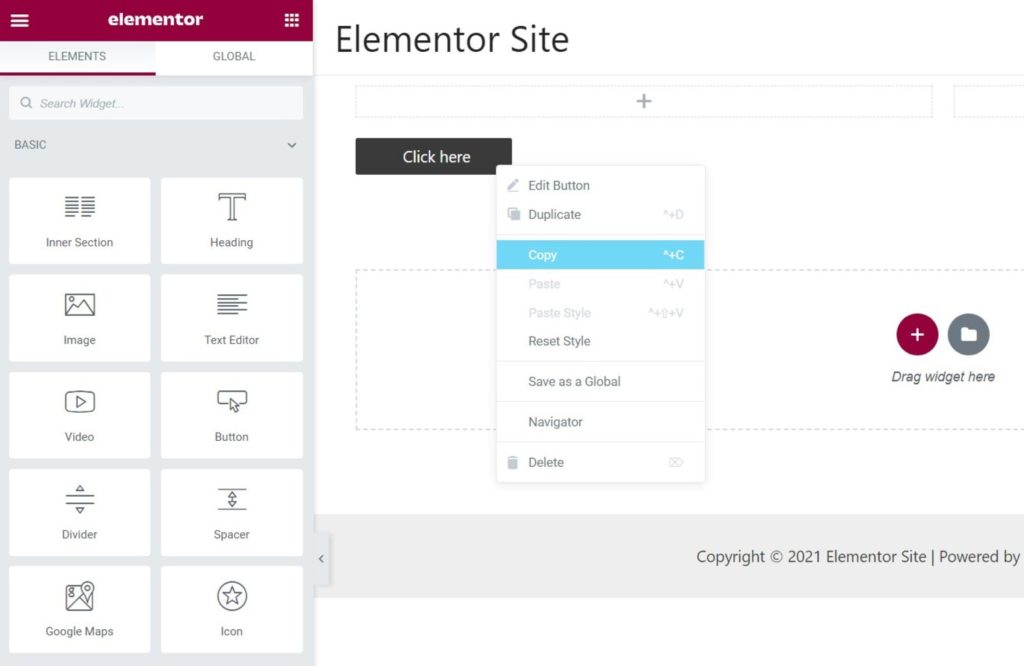
You also get other useful tools like undo/redo, device previews, revision history, etc. And, like Divi, Elementor also supports right-clicking to let you copy widgets/settings and perform other actions:
Overall, because Elementor doesn’t rely on floating icons like Divi does, the Elementor interface feels a bit cleaner and less overwhelming.

Online Store that sells!
Do you need a redesign or a new website for selling online?
Complete solution for retail and wholesale. Great UX/UI designers, experienced programmers and high emphasis on testing. If you are looking for a professional partner for your business in the online world, contact us!
Unique Features of Divi vs. Elementor
In terms of features, there is a lot of overlap between these two tools. For example, both tools offer:
- Visual drag and drop interfaces
- Full support for building themes
- Support for dynamic data
However, each plugin also has some unique tricks up its sleeve. In this section, we will compare features that are unique to each builder.
Divi Unique Features
One of Divi’s most unique features is integrated A/B Testing , which allows you to test different modules against each other. For example, you can test the performance of different call-to-action buttons.
This is a very useful tool for marketing, making it a great advantage for Divi in more business-focused use cases.
You can add A/B testing to Elementor using Google Optimize or the third party Split Test for Elementor plugin , but it’s not the tweaked built-in feature you get with Divi.
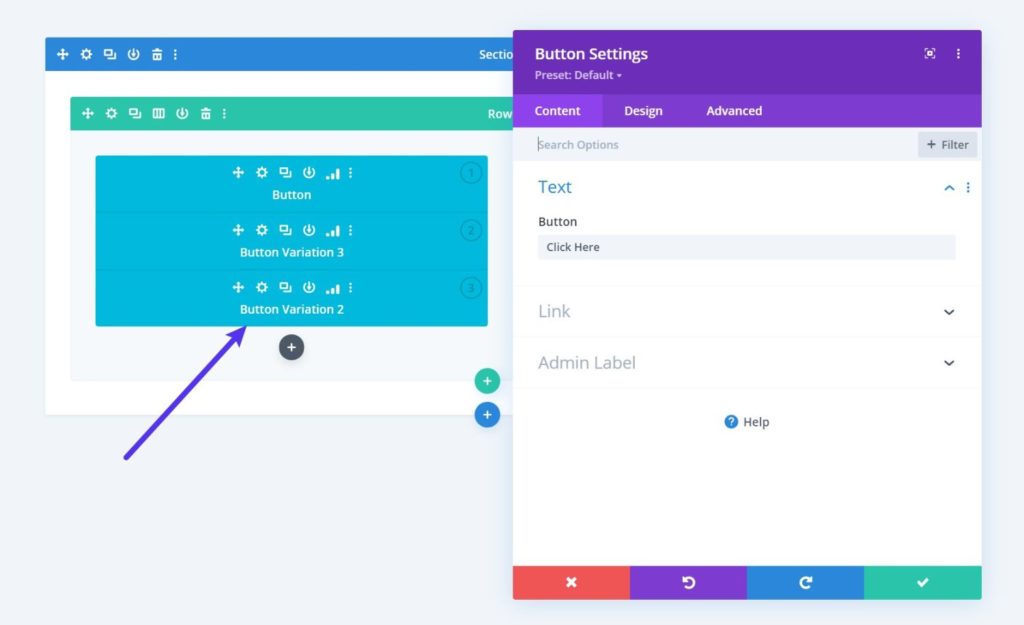
There is also an important difference within the form module: conditional logic. While both Divi and Elementor Pro offer flexible form widgets, Divi’s form widget includes built-in conditional logic, while Elementor Pro does not. If you don’t want to use a third party form plugin, but want to create advanced forms, this addition is really good.
Divi also includes its own built-in role editor that allows you to control which modules and settings different WordPress user roles can access. If you’re building client sites, you can use this to control which Divi features your clients have access to so they don’t break anything. Or you can also use it to control what contributors can do on your website.
Elementor includes a basic role editor to grant or restrict access to the Elementor interface as a whole, but it’s not as granular as Divi’s role editor.
Finally, Divi comes in a plugin and theme version, while Elementor is exclusively a plugin. Although the Elementor team offers its own lightweight theme called Hello which is designed to pair with Elementor Pro.
Unique Features of Elementor
One of the most unique features of Elementor Pro is its Popup Builder. With Popup Builder, you can use the Elementor interface (and all of its widgets) to design custom popups that you can display anywhere on your website.
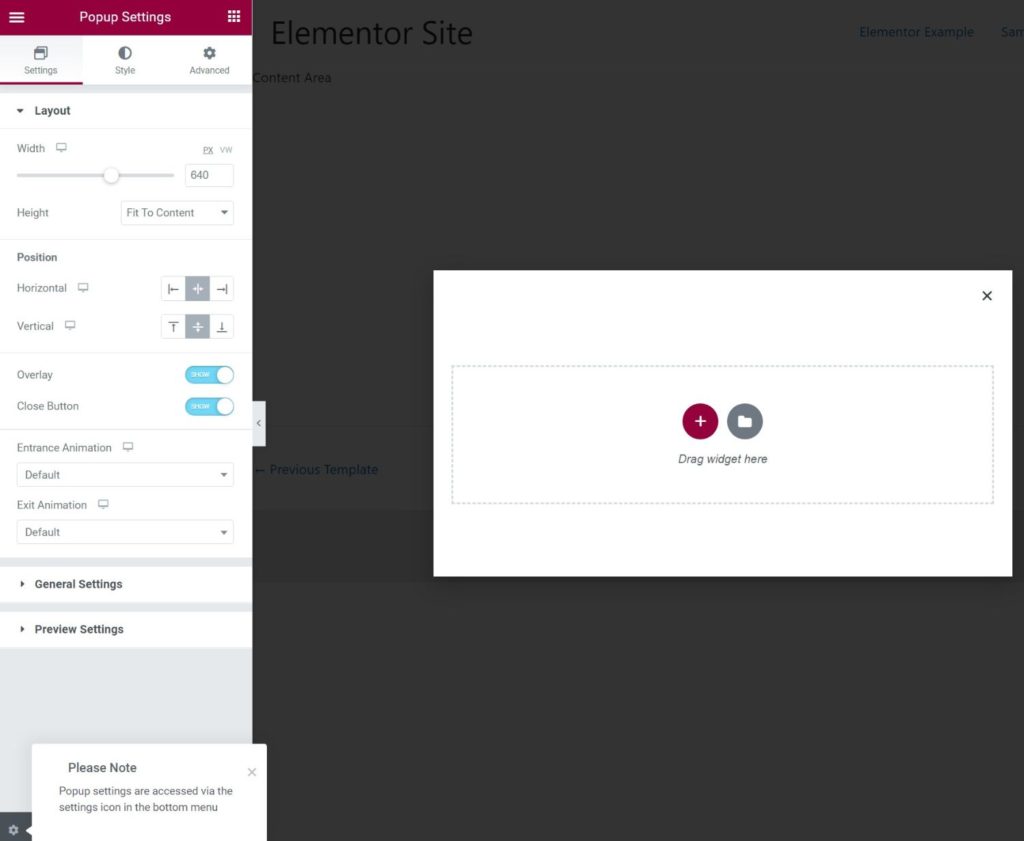
You can create different types of popups (modal, notification bar, slider, etc.) and also use common popup triggers (time on site, scroll depth, etc.). You’ll also get detailed targeting rules to control when your popups appear.
This is a super flexible feature that you can use for all kinds of lead generation, from email signups to popup contact forms, promotions, login/registration, and much more. You can go to Elementor’s official Facebook group to get support from the community of over 98000 members. This is a good option for both free and paid Elementor users.
You can find third-party plugins that add popup construction to Divi, but it’s not a core feature. Your Divi purchase also includes the Bloom Email Subscription plugin, which includes popups. However, Bloom doesn’t offer you a drag and drop builder, so it’s not a true match for Elementor Popup Builder. Also, Divi’s Bloom is limited to subscriptions, while you can use Elementor to create any kind of popup.
Divi vs. Elementor Pricing
Comparing prices is tricky because Elementor is cheaper in some situations while Divi is cheaper in others. So depending on how you are going to use each tool, one might be more affordable than the other.
Free version
Let’s start from the beginning. Elementor is the only one that offers a 100% free version. Also, the free version of Elementor is surprisingly flexible. Even with just the free version, you can create some cool designs and access the most essential widgets.
So if your goal is to keep things free, Elementor is your only option. And he’s great at it!
Premium versions
In terms of the premium versions, this is how it works:
- Elementor Pro is cheaper if you only need one builder for a single website.
- Divi is cheaper if you need a builder for multiple websites.
Elementor Pro offers three one-year license options, each for a different number of sites:
- A website: 50€ per year
- Three websites: 99€ per year
- 1000 websites: 190 per year (essentially unlimited, but limited to prevent abuse)
Elementor will switch to new Pro plans with increased prices starting March 9, 2021. Essentially, the first two plans will remain the same, while the 1000 website plan will cost 999€ per year. The two new Pro plans are the 25 Websites plan costs 199€ per year and the 100 Websites which costs 499€ per year.
Anyone who purchases the Elementor Pro 1000 site plan before March 9, 2021 will be grandfathered into the license. It means that they will only have to pay 199€ per year , as long as they maintain an active license.
Elegant Themes, on the other hand, allows unlimited usage on their plans. For a one-year license, you’ll pay 89€ for use on unlimited personal and client websites.
Beyond that, your purchase gives you access to all Elegant Themes Products, not just Divi. For that price, you will have access to:
- Divi theme
- Divi Builder Plugin
- Bonus themes
- Bloom Plugin (Email Subscriptions)
- Monarch plugin (social sharing)
So, to recap, let’s look at three different scenarios to see which premium builder would be cheaper. If you need to use a constructor in:
- One site: Elementor Pro will be cheaper at 49€ per year vs Divi 89€ per year .
- Three sites: The two builders are pretty much the same, with Elementor Pro at 99€ per year and Divi at 89€ per year .
- Four sites (or more): Divi will be cheaper at 89€ per year vs Elementor Pro and 199€ per year.
lifetime license
Finally, one last important consideration is the duration of the license. Elementor only offers one-year licenses. That is, you will need to renew your license every year if you want to continue receiving support and updates. Also, you will no longer be able to add new Elementor Pro Widgets if you don’t renew. Though all existing Elementor Pro widgets in your layouts will still work. But you will not be able to insert new premium templates.
Elegant Themes offers the same annual license as well as a lifetime license option . With the lifetime license, you pay a flat fee for usage, upgrades, and support for life. This is hard to beat from a value perspective.
The lifetime license is 249€, which puts the break-even point at approximately 2.8 years vs. the one-year license.
Divi vs. Elementor Templates
One of the great advantages of these two builders is that they come with huge template libraries so you don’t need to start your designs from scratch.
Instead, just import a template, customize it to suit your needs, and you’ll have a professionally designed website just like that.
Both have fairly large template libraries, but Divi has the upper hand when it comes to the number and organization of its templates.
Divi Templates
As of January 2021, Divi comes with 1468 pre-made templates that you can import divided into 199 design packs. A design pack is essentially a themed collection of templates, all built around a specific website. For example, you can get a template for the home page, another for the contact page, etc.
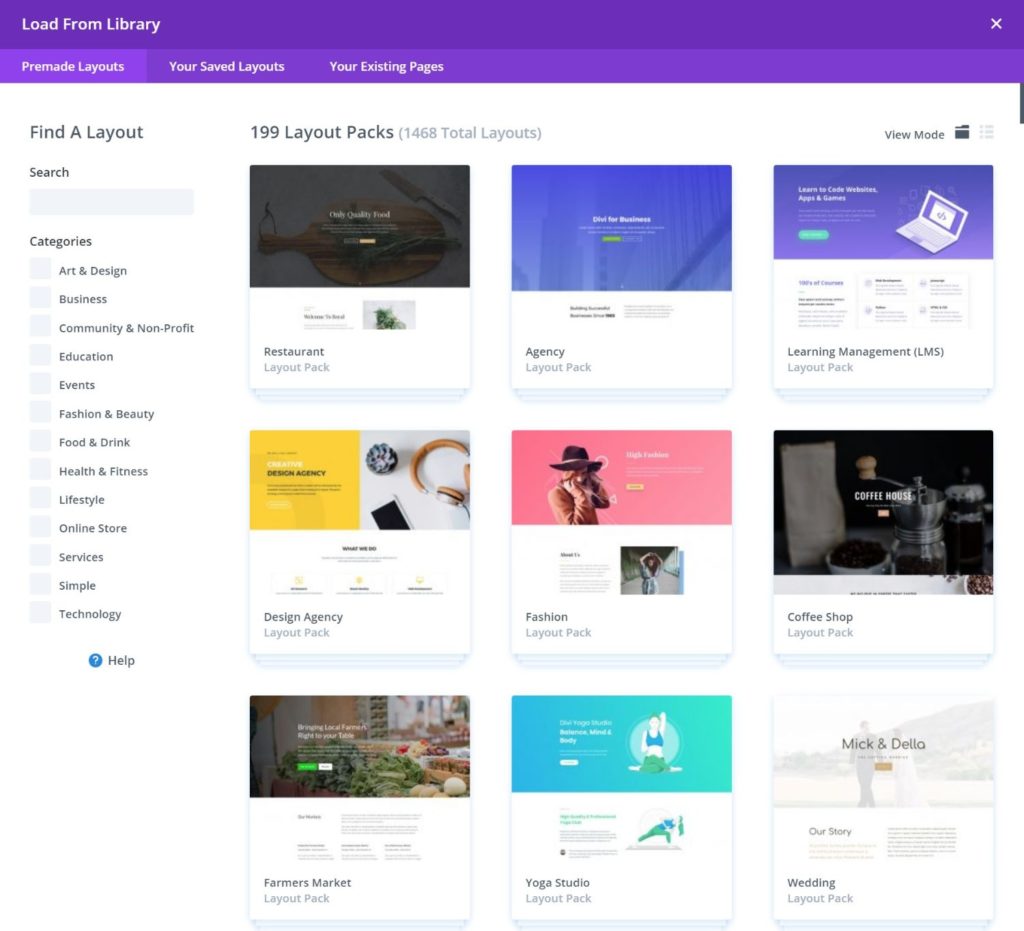
You can also save your own designs as templates to reuse later.
Element Templates
Elementor templates come in many different flavors depending on the type of content you are creating.
In terms of page design, you will get two types of templates:
- Pages – These are full page templates. You will get around ~200 templates with Elementor Pro.
- Blocks – These are section templates for parts of a page. You can put them together like legos to design a whole page.
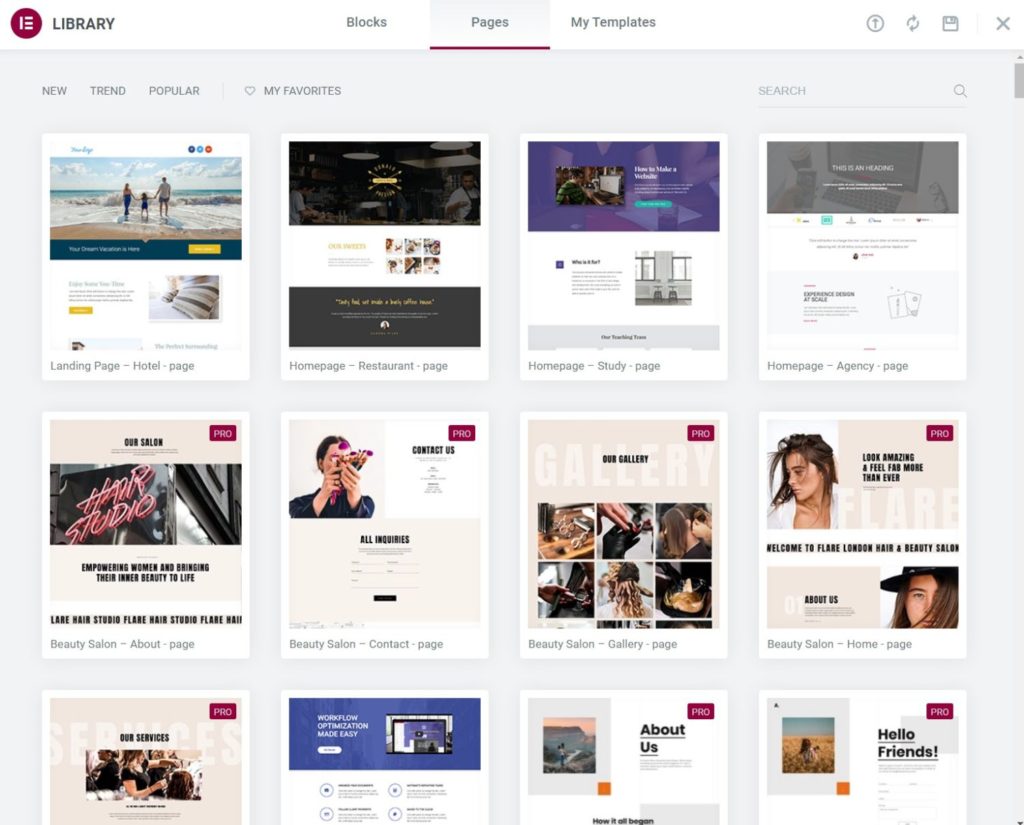
Elementor also organizes some of its templates into template kits, which are templates themed around building an entire website (like Divi). However, Elementor currently only offers 17 template kits as of January 2021, although Elementor does not release a new template kit every month .
You’ll also get separate templates for popups and theme creation, which technically further expands the list of Elementor templates.
Lastly, you can also save your own templates to reuse later.
Divi vs. Elementor Support
Both Divi and Elementor offer 24/7 support to customers with an active license. Overall though, the small advantage goes to Divi because it offers more flexible options for contacting support.
Divi Support
All Elegant Themes users with an active license get 24/7 premium support. One of the big advantages is that you get live chat support through Intercom (the same support system we use here at Kinsta).
This is a huge plus, as finding live chat support on any WordPress theme or plugin is pretty rare.
Additionally, you can also access their old forum support system if you prefer. However, the forum system relies on community support ( Elegant Teams staff no longer answer questions there ). Or you can help yourself through detailed knowledge base documentation .
You can also get community support through the large official Divi Theme Users Facebook group , which has over 64200 members.
Elementor Support
The paying customers of Elementor will get 24/7 premium support via tickets. Furthermore, Elementor maintains a detailed public knowledge base to show you how to use core features, fix common issues, etc.
Elementor also has a great official Facebook group where you can get support from the community of over 98000 members. This is a good option for both free and paid Elementor users.
There are also child groups for common questions like Elementor + What theme? and Elementor + What plugin , as well as a dedicated Elementor Pro Community .
Because there are so many people in Facebook communities, you’ll often get a quicker response in the Facebook community than when you submit a ticket.
Divi vs Elementor: Which one should you choose?
In the end, there is no clear winner, which is why both tools are so successful. It really comes down to your budget, what features you value, and what interface you prefer.
Elementor is probably the best place to start, mainly because it’s free if you’re just starting out. You can see how you like the free version of Elementor and if it works for you, you have a great tool without spending any money.
If you are willing to pay, it is a more difficult decision.
First, consider the interfaces of each tool. Some people prefer one or the other, so that would be a way to choose. You can test each interface as follows:
- Using the Divi Builder Live Web Demo
- Installation of the free version of Elementor
Both give you top-notch styling and design options, so it’s hard to declare one the winner there. Of course, there are minor differences in functionality, but it won’t affect most people.
Second, consider if there are any unique features that might push you in one direction or another. For example, if you’re a marketer, you might really appreciate Divi’s built-in A/B testing.
On the other hand, marketers will also appreciate the Elementor Popup Builder, a versatile tool for everything from email signups to promotions, surveys, and more.
In terms of performance, Elementor has a slight edge. So if performance is number 1 for you, that’s a plus for Elementor.
Of course, if performance is of the utmost importance to you, you may want to reconsider using a visual builder in the first place, as using a native block stack will almost certainly help you get a faster site.
Finally, there are the prices. For a single site, Elementor Pro is cheaper. But for multiple sites and from a long-term perspective, Divi has two big advantages in terms of value for money:
- The entry-level 89€ Elegant Themes plan still allows use on unlimited sites, while you need the more expensive 199€ Elementor Pro plan for that. The Elementor Pro 1000 site plan will increase its price to 999€ soon.
- Elegant Themes offers a lifetime membership. If you know you’ll be using this tool for several years, it’s hard to get a lifetime deal from a value perspective. For Divi, the break-even point between a one-year license and a lifetime license is approximately two years and nine months.
However, keep in mind that products and services with lifetime licenses are not sustainable. The companies that offer them must keep up with the increased costs of support and development. Over time, they tone down the quality of their support, sell the business to someone else, or go out of business. So choose wisely!
Can you use Elementor with Divi?
Yes something like that. It is technically possible to use both Elementor and Divi on the same website. However, we strongly recommend that you do not do this. Attempting to do this will slow down your site ( because each builder will load their own scripts ), add a lot of complexity, and generally make things difficult for you.
If you absolutely must use both plugins (again, we really don’t recommend), you might consider using a plugin like Asset CleanUp to conditionally load each constructor’s scripts only where they’re needed. It should lessen the performance hit of using Divi and Elementor together.
However, on a related note, you can use the Divi Builder with the Hello Elementor theme, which might be a better option than using the Divi theme if you plan to use the new Divi theme builder to design your entire site.