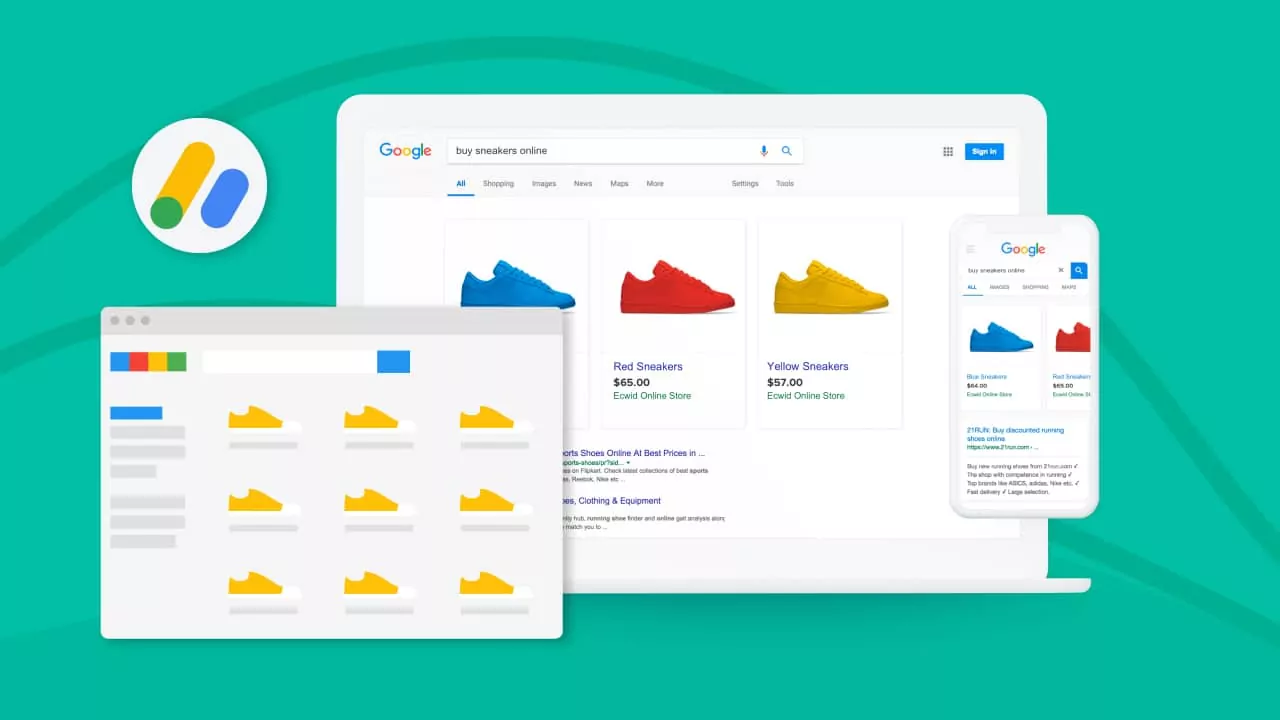Tabla de contenido
Today, the digital world has opened up a wealth of opportunities for consumers to purchase products online. As online shopping has become more popular, retailers have had to look for innovative ways to make their products visible to online shoppers. One of the most popular ways to do this is through Google Shopping.
Google Shopping is an online shopping platform created by Google where retailers can promote their products through a list of sponsored products that appear in Google search results. The platform offers an easy and effective way to connect online shoppers with the products they want to buy. Unlike other advertising methods, Google Shopping products are displayed directly in Google search results, increasing visibility and the likelihood that shoppers will find and purchase the products.
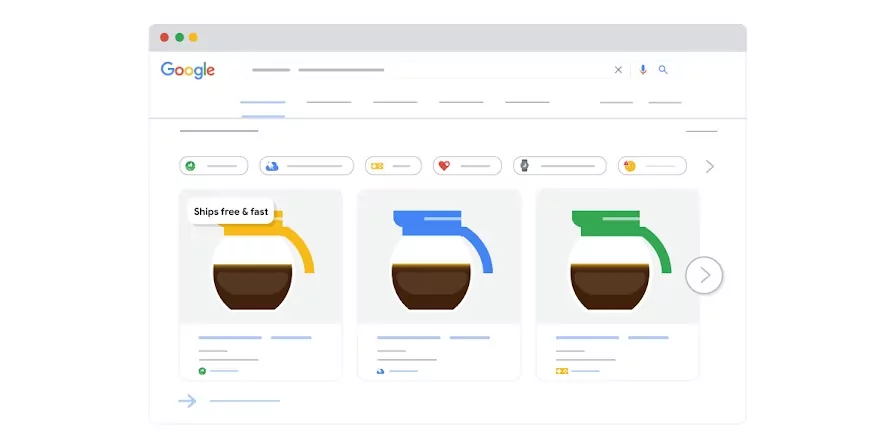
Google Shopping Features
Google Shopping is a very popular and effective advertising platform, offering a variety of useful features and tools for online retailers and shoppers. Here are some of the key features of Google Shopping:
Sponsored Product Lists
The main purpose of Google Shopping is to allow retailers to promote their products online. To do so, retailers must create sponsored product listings that are displayed in Google search results. Sponsored products appear at the top of the search results page and are designed to be visible and attractive to online shoppers. Retailers can pay to have their products appear on these lists, which increases visibility and the likelihood that shoppers will find and buy their products.
Price Comparison
Google Shopping also allows shoppers to compare prices from different retailers for the same product. Shoppers can easily see the price and features of different similar products, allowing them to make an informed decision and purchase the product that best suits their needs and budget. This feature is particularly useful for online shoppers, as it allows them to save time and money in finding the best price for a product.
Mobile Ads
Google Shopping is optimized for mobile devices, which means that shoppers can access and purchase products from their mobile devices. Google Shopping ads appear in Google search results on mobile devices, meaning shoppers can buy products online from anywhere, anytime. This feature is particularly useful for buyers who are on the move and do not have access to a computer.
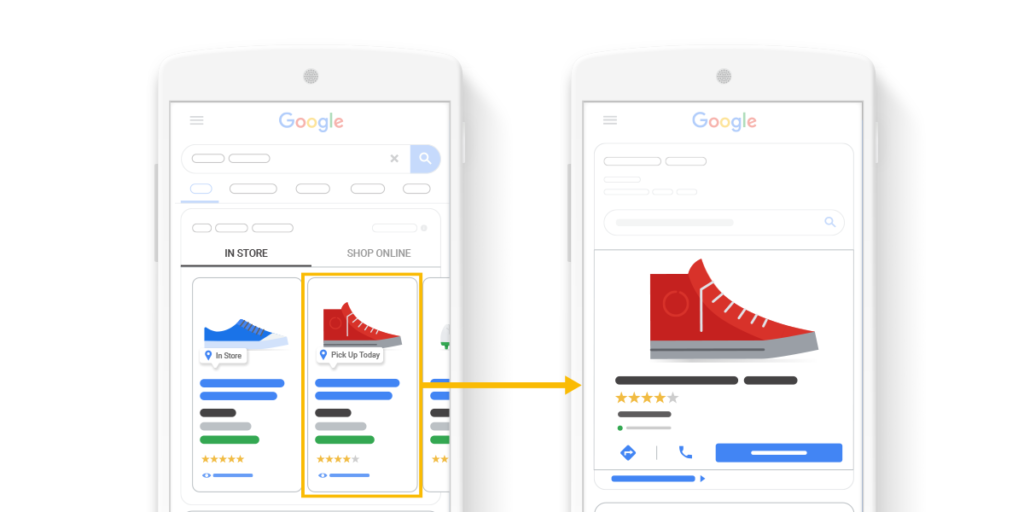
Advantages of using Google Shopping
Google Shopping offers a variety of advantages and benefits for online retailers and shoppers. Here are some of the most important advantages of using Google Shopping:
Increased online visibility
One of the main advantages of using Google Shopping is that it allows merchants to have greater online visibility. By displaying product images and details in Google search results, merchants have a greater chance of consumers noticing their products. In addition, Google Shopping results can also appear in the ads section at the top of the search results page, further increasing product visibility.
Increased traffic and sales
By having greater online visibility, merchants can expect an increase in traffic and sales. Google Shopping provides a convenient way for consumers to view products and compare prices, increasing the likelihood that they will make a purchase. In addition, Google Shopping uses personalized ad technology to show products to consumers who have shown interest in similar products in the past, further increasing the likelihood that consumers will make a purchase.
Cost effectiveness
Another advantage of using Google Shopping is that it can be a more cost-effective option than other online advertising methods. Instead of paying per click on text ads, marketers only pay when consumers click on the ad and are directed to their website. In addition, advanced ad targeting in Google Shopping allows merchants to adjust the target audience and limit their advertising to certain countries or geographic regions, which reduces advertising costs.
How does Google Shopping work?
Google Shopping is a popular online shopping platform that allows retailers to promote their products through a list of sponsored products that appear in Google search results. The platform is very effective in increasing product visibility and connecting online shoppers with the products they want to buy. But how exactly does Google Shopping work?
How to appear in Google Shopping with WooCommerce
Google Shopping is a popular online shopping platform that allows retailers to promote their products through a list of sponsored products that appear in Google search results. To appear on Google Shopping with WooCommerce, there are several steps retailers must follow to create and configure their products for promotion. Here are the steps to follow to appear on Google Shopping with WooCommerce.
Create a Google Merchant Center Account
The first step to appear on Google Shopping with WooCommerce is to create a Google Merchant Center account. Google Merchant Center is a platform that allows retailers to upload their products and manage their account information. To create a Google Merchant Center account, retailers must provide their contact information and business details.
Installing and Configuring Google Product Feed Plugin
Once a Google Merchant Center account has been created, retailers must install and configure the Google Product Feed plugin on their WooCommerce website. The plugin allows retailers to automatically export their WooCommerce products to the Merchant Center in a Google Shopping compatible format.
To install the plugin, retailers must search for it in the WordPress plugin directory and download it to their WooCommerce website. Once the plugin is installed, retailers must follow the plugin’s instructions to configure it correctly.
Configure Product Attributes
Once the Google Product Feed plugin has been installed, retailers must configure their product attributes to support Google Shopping. Product attributes are the characteristics that describe the products, such as title, description, price, image and category. To appear on Google Shopping, products must have specific attributes that meet Google’s requirements.
The attributes required to appear on Google Shopping include:
- Product ID: a unique identifier for each product.
- Product title: the descriptive title of the product.
- Product description: a detailed description of the product.
- Product URL: the URL of the product page on the WooCommerce website.
- Product price: the price of the product.
- Product image: a high quality image of the product.
- Product category: the main category of the product.
Retailers can configure these attributes in the Google Product Feed plugin on their WooCommerce website.
Verify and Submit Product Feed
Once product attributes have been configured, retailers must verify and submit the product feed to the Merchant Center. To do so, retailers must go to the Merchant Center and verify that the product feed has been loaded correctly. After verification, retailers can submit the product feed to Google for review.
It is important to ensure that the product feed is up to date and accurate, as any errors or inconsistencies may result in products being removed from Google Shopping.
Setting up a Google Ads Campaign
Once the products have been submitted to the Merchant Center, retailers can start setting up a Google Ads campaign to promote their products on Google Shopping. Retailers can create a Google Ads campaign to promote their sponsored products in Google search results.
To do so, retailers must choose keywords relevant to their products and set a daily budget for their campaign. They can also set up cost-per-click (CPC) bids for their sponsored products. The higher the CPC, the higher the probability that the product will appear at the top of the search results page.
Monitor and Optimize the Campaign
Once the campaign has been set up in Google Ads, retailers should monitor and optimize the campaign as needed to improve its performance. Retailers can view campaign data, such as number of clicks, impressions, cost per click and conversion rate, to determine which aspects of the campaign need adjustment.
Retailers can also make adjustments to the campaign as needed, such as changing keywords or CPCs, to improve performance. It is important to monitor the campaign on a regular basis to ensure that products are being promoted effectively on Google Shopping.
Best Google Shopping Integration Plugins for WooCommerce
Today, Google Shopping is an indispensable tool for online store owners who want to increase their web presence and attract more potential customers. But how can you integrate WooCommerce with Google Shopping effectively? Here are the best plugins to do so.
Product Feed PRO for WooCommerce (Free)
This is one of the most popular free plugins for creating product feeds in the WordPress plugin repository. It helps you create product feeds for different marketing channels such as Google Merchant Center, Facebook Remarketing, Bing Ads, etc. There are more than 100 templates to help you create feeds more easily. It supports variable products and also offers advanced product filtering for your feeds. In addition, there is no limit to the number of products or product feeds you can create with this plugin.
Characteristics:
- Create product feeds for different marketing channels.
- Create as many product feeds as you need.
- Field and attribute mapping without problems.
- Preconfigured templates.
- The paid version supports multiple languages and the Facebook pixel.

YITH Google Product Feed for WooCommerce
This is a simple way to create product feeds for Google Shopping ads. The plugin provides the ability to create feeds in XML and TXT formats. In addition, the plugin has a fantastic user interface that makes creating product feed files simple. In addition, you can select the products you want to include in the feed by using sophisticated filters.
Important features:
- Create product feeds for Google Merchant Center in XML and TXT formats.
- Create as many feeds as you need according to your needs.
- Include all your available products, or just a few to have in the field.
- Possibility to design unique templates with chosen fields.
- The data displayed in the Google fields can be easily prefixed or suffixed.
- Manage generic fields with the option to set a constant value on all elements.
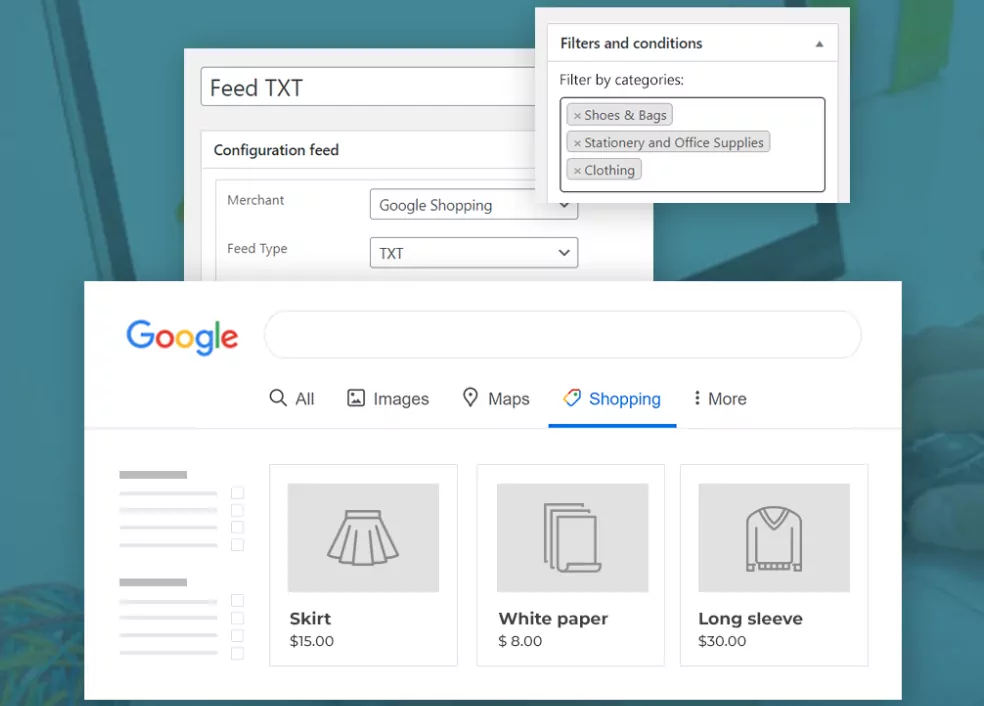
Woocommerce Google Product Feed
With this plugin, you can generate a real-time feed of the products in your WooCommerce store. You can update your product information in the Google Merchant Center and make it available for Google Shopping ads through this feed. The outstanding feature of the plugin is the large number of attribute fields it offers in addition to the main fields. In addition, it supports product reviews and provides interfaces with various plugins so that specific data can be added to feeds.
Important features:
- Due to the extensive support for advanced fields, you can create a large product data feed for the Google Merchant Center.
- To match WooCommerce categories, features and product information with Google’s requirements, advanced mapping functionality is used.
- To provide more detailed information about your products, additional data fields can be added.
- Option to add information relevant to a product or version.
- To ensure that your product data is up to date, the feed is updated regularly.
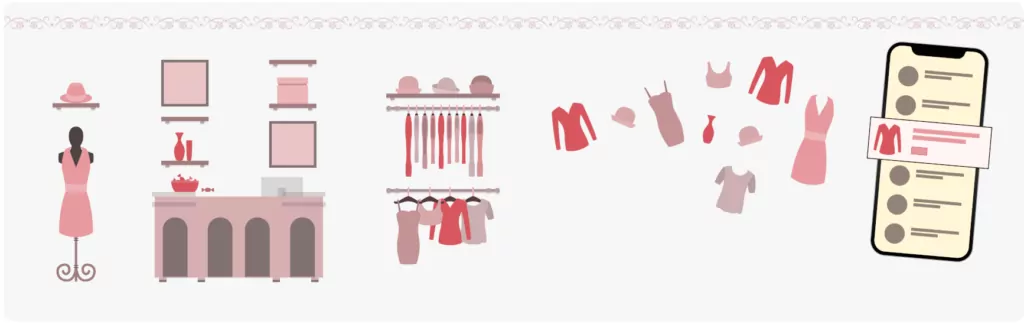
WooCommerce Product Feed Pro by Extendons
With the WooCommerce Product Feed Pro plugin by extendons, you can create product feeds for popular shopping sites like Google, Facebook and Bing. You can create a variety of feeds for the Google Merchant Center, including those for local products, inventory, dynamic search ads, dynamic remarketing and standard Google Shopping. This plugin eliminates the need for complex coding knowledge by automatically mapping product IDs and other data according to Google, Facebook and Bing standards.
By using a Cron job to automatically add new products, this plugin keeps your product feeds up to date. Depending on your preferences, you can set the Cron job to update the feed every hour, every day or every other day.
Important features:
- Creates a feed in XML, CSV, TXT and TSV format.
- There is an option to add variable products to your feed.
- Map categories and items using Google attributes.
- Cron’s work helps to automatically update new products.
- Set the Cron job on an hourly, daily or twice-daily schedule.
- Feed generation filters for specific products and categories.
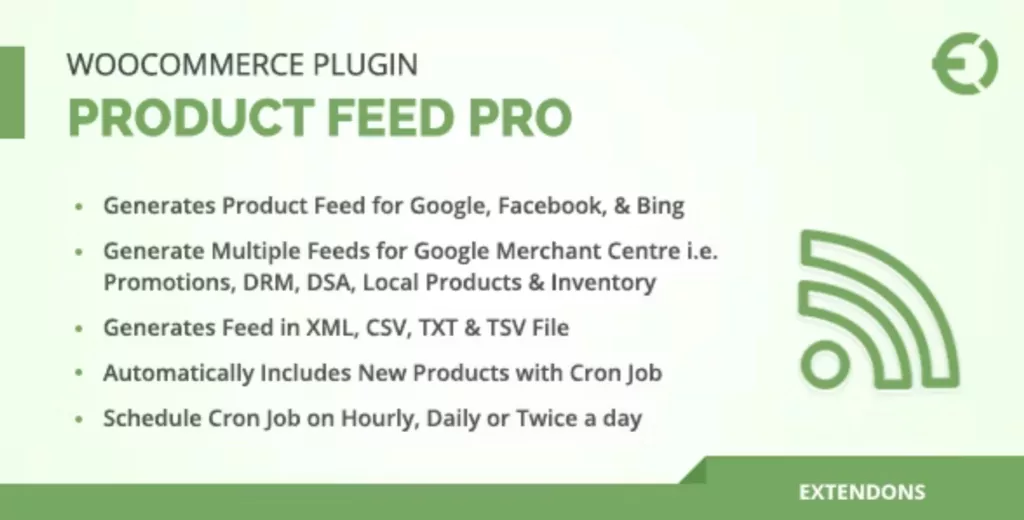
conclusion
In short, Google Shopping is an effective platform for merchants looking to increase online visibility, attract more traffic and increase sales. With increased consumer confidence, ease of use and flexibility in integrating with other e-commerce platforms, Google Shopping is a cost-effective and efficient option for promoting products and services online. If you are an online merchant, you can’t ignore the advantages of using Google Shopping to take your business to the next level.