In the digital era, graphic design has become essential for any business or project. However, not everyone has the skills or the budget to hire a professional designer. That’s where Canva comes in, an online graphic design tool that allows anyone to create beautiful, professional designs with no prior design experience.
What is Canva
Canva is an online graphic design tool that allows users to create professional designs using a variety of templates and tools. The platform offers a wide variety of design options, from business cards and posters to social media posts and presentations.
Canva was founded in 2012 by Melanie Perkins, Cliff Obrecht and Cameron Adams in Australia. Since then, it has become one of the most popular graphic design tools online, with millions of users worldwide.
What Canva is for
Canva is a versatile graphic design tool that can be used in a wide variety of situations. The following are some of the most common uses of this tool:
- Marketing design: Canva can be used to create marketing designs for businesses, such as business cards, posters and brochures.
- Social media design: The platform is also ideal for creating designs for social media, such as Instagram posts, Facebook covers and Twitter banners.
- Presentation design: Canva is a useful tool for creating professional presentations, whether for school or work.
- Personal design: In addition to being a business design tool, Canva can also be used to create personal designs, such as wedding invitations, photo albums and birthday cards.
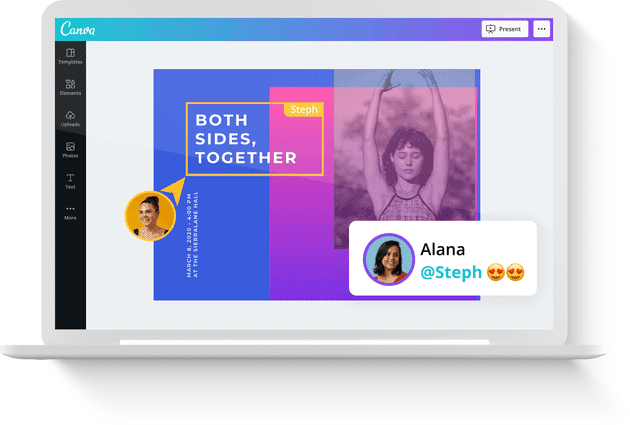
Examples of how to use Canva
Here are some examples of how Canva can be used in different situations:
Example 1: Design of publications in social networks
Let’s say you have a business and you need to post regularly on social media to keep your customers engaged. Canva is an ideal tool for creating designs for social media, such as Instagram posts and Facebook covers. You can use the pre-designed templates or create your own custom designs using Canva’s tools.
Example 2: Presentation design
If you need to create a presentation for school or work, Canva can be a useful tool to do so. You can use the platform to create professional slides with images, graphics and text. You can use the pre-designed templates or create your own custom designs to suit your specific needs.
Example 3: Birthday card design
If you want to create a personalized birthday card for a loved one, Canva is an ideal tool to do so. You can use the pre-designed templates or create your own custom designs using the platform’s tools. You can add images, text and graphics to create a unique and beautiful card.
Conclusion
Canva is an online graphic design tool that allows users to create professional designs with no previous design experience.
The platform offers a wide variety of design options, from business cards and posters to social media posts and presentations. It is a very versatile tool that can be used to create business and personal designs.
If you need an easy-to-use online graphic design tool, Canva is definitely an option to consider.


