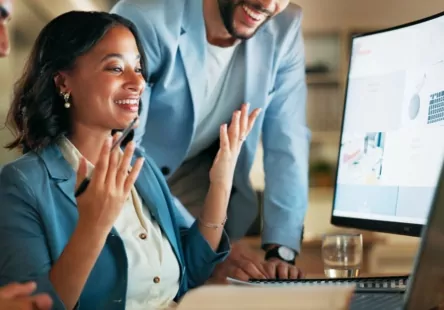Tabla de contenido
In the ever-changing landscape of social media, a new platform has emerged: Threads Meta. Developed by Meta, the company formerly known as Facebook, Threads presents itself as an alternative to Twitter, with a focus on thread creation and real-time interaction. Although Threads shares many similarities with Twitter, it also offers unique features that set it apart.
Twitter by Meta
Threads is directly linked to Instagram, allowing users to post threads, reply to others, and follow the content of various accounts. Like Twitter, Threads allows the inclusion of links, photos, and videos in posts, enabling greater interactivity and expression. However, unlike Twitter, Threads allows up to 500 characters per thread compared to Twitter’s 280-character limit.
Additionally, Threads does not have a limit on the number of posts viewed, unlike Twitter, which recently implemented a limit of 600 post views. This means that Threads users can follow as many threads as they want without worrying about reaching a limit.
Meta Threads’ Interaction with Your Personal Data
As part of the Meta app family, Threads has access to the information you share on their other platforms, including Instagram. This includes your profile information, contacts, and the people and accounts you follow. This information is used to personalize your experience on Threads by showing you relevant content and helping you connect with people who interest you.
Furthermore, Threads collects information about how you use the app, such as the features you use, the actions you take, and the time you spend on the app. This information is used to improve Threads and other Meta applications and products.
It is important to note that Threads is governed by Instagram’s security policies, with the same penalties for spam and hate speech. This means that Threads users must adhere to the same rules and guidelines as on Instagram, which helps maintain a safe and enjoyable platform for everyone.

Availability of Threads in Spain and Europe
Despite its global launch, Threads is currently not available in the European Union, including Spain. This is due to the EU’s stricter privacy and data protection regulations compared to other countries. Meta is working to comply with these regulations and hopes to launch Threads in the EU in the future.
This delay in the launch of Threads in the EU has led some users to seek alternative ways to access the platform. For example, some Android users have resorted to downloading APK files of the application from third-party websites, while some iPhone users have created Apple accounts in the United States to download the application from the US App Store.
However, these solutions are temporary and may pose security risks. Additionally, users accessing Threads in this manner will have to manually install application updates since the app will not update automatically.
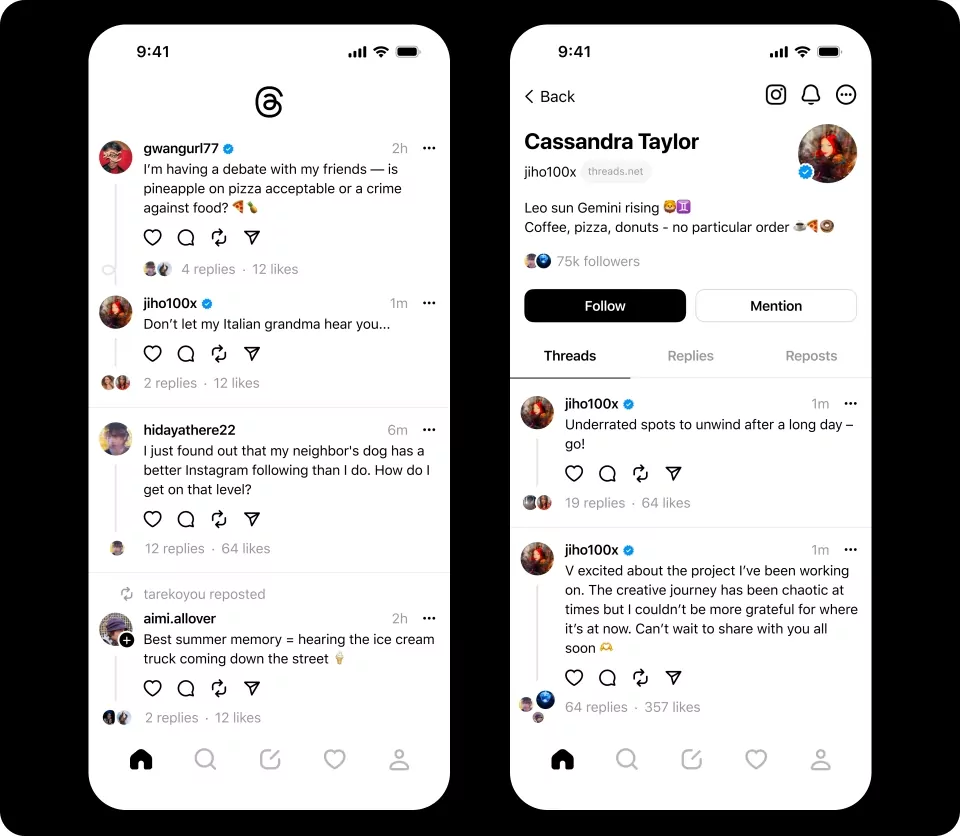
Installing Threads Meta on Android in Spain and Europe
Threads Meta, the new social network by Meta, has caught the attention of users worldwide. Although its global launch has already taken place, Threads has not yet reached Europe, including Spain. However, if you’re eager to try Threads Meta, here’s how you can do it on your Android device.
First, you’ll need to download the APK file of the application from APK Mirror, as Threads is not available on the Google Play Store in Spain or Europe. Once you have downloaded the APK file, you can install it on your device. You may need to give your browser permission to install apps from third-party sources.
Once you have installed the Threads app, you will need to activate a VPN to browse with a US location. You can use any free VPN for this, as it is only for logging in. Once you have logged in, you can turn off or uninstall the VPN app.
When you launch the app with the VPN active, Threads will detect your Instagram profile if you have the app installed. However, you may encounter an error when logging in. If that happens, tap on the “Switch accounts” option to proceed with logging in from scratch. Here, you will need to enter the username and password for your Instagram account first, as Threads is linked to this social network, and the profiles are unified.
Once you have logged in, you can enter your personal information, such as your name, bio, or link. You can type it manually or import it directly from Instagram to have the same information you use on that social network. After this, you will also need to choose whether you want a public or private profile.
With these simple steps, you can start using Threads in Spain. However, remember that the app will not update, and you will need to install each new APK to continue using it.
Installing Threads Meta on iPhone in Spain and Europe
To install Threads Meta on your iPhone, you will first need to have a US Apple account. If you don’t have one, you can create it from your browser using a VPN that masks your country as the United States. Sign up for iCloud with a new account and indicate that you live in the USA.
Once you have created the account, you should sign out of your iPhone with your regular account and then sign in with the newly created US account. After that, you can search for and download the Threads Meta application from the App Store. There is no need to use a VPN or anything since it will recognize your account as being from the United States.
Don’t worry, once you have installed the app, you can sign out with your US account and sign back in with your regular account. Although you will have a different profile, the app will remain installed on your device. Now you can open the app, sign in, and start using Threads Meta. Just like on Android, you will need to repeat this process every time a new version of the app is released.
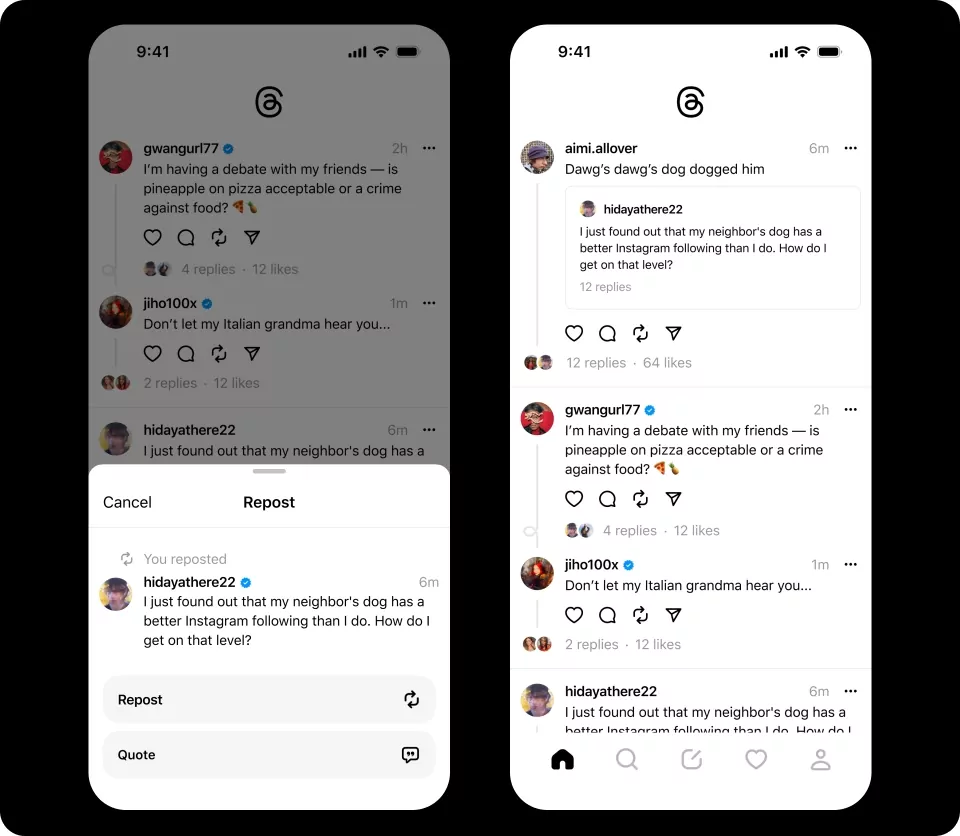
Final Thoughts
Although Threads Meta is not officially available in Spain and Europe, eager users can follow the detailed steps in this article to install and use Threads Meta on their Android and iPhone devices. However, it’s important to remember that these solutions are temporary, and users will need to manually install application updates to continue using it.
Additionally, it’s crucial to consider how Threads Meta interacts with your personal data. As part of the Meta app family, Threads has access to the information you share on their other platforms, including Instagram. This information is used to personalize your experience on Threads by showing you relevant content and helping you connect with people who interest you.